

I’m hooked all over again, can’t wait to get to new content


I’m hooked all over again, can’t wait to get to new content


Thanks for the suggestion! I’m struggling a bit to incorporate that command into podman compose though, I’m reading through this issue and I’m a bit lost.
Do I just add this to sonarr section in my yaml? I tried it and it doesn’t seem to have done much
x-podman:
keep-id:uid=1000
Should I try and switch everything to podman kube play as some user there recommended maybe?


i’m using wayland, seems to have been the default


From what I read on their homepage, RPM Fusion just provides non-free software that Fedora/RH don’t usually want to ship themselves, it’s just precompiled RPMs for all available Fedora versions. Sounds to me like it should be the same, my currently installed nvidia driver version is 555.58.02 but I have no idea if that correlates to the version of ‘nvidia software’ app. Ugh every issue is just a pandora box of 10 other problems jumping out and strangling you
edit: Seems to have something to do with wayland/xorg? https://old.reddit.com/r/Fedora/comments/zxvrxk/nvidia_x_server_settings/ I have no idea what are the implications of this though


First of all, thanks for the suggestion! I am a bit confused though because my NVIDIA settings doesn’t have nearly as many options as that one:
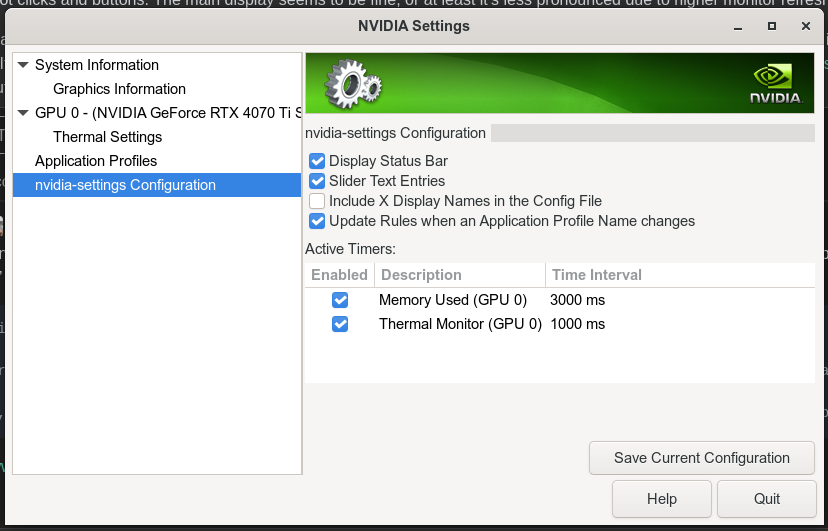
Do I have something incorrectly installed? I followed the instructions from the linked resource to install the rpm fusion nvidia drivers since they aren’t available on fedora 40 on the store even with the 3rd party repositories enabled


Doesn’t that imply you still have to open up your phone to temporarily share to your pc whenever you need it?


Is this something like the overseerr but for phones?


If I do all that then my feed is going to be even emptier than it is now


Similar experience here. I have a nicely curated list of people I follow on twitter, they often retweet other users that are similar and I have a nice feed of good content that slowly grows without ever running into toxic assholes. On mastodon I couldn’t get anywhere close to that no matter how much I tried.


I have a mastodon account, I still check it occasionally and I’ve tried making it work a year ago, being active on it and following either people or hashtags. I also tried other networks like bsky and cara, or mastodon through kbin integration. None of them really worked out.
I didn’t have an issue with the technical side as much as with the community and its mentality. They all have this persecution complex where everyone is out to get them and destroy their way of living. They simultaneously claim it’s better and more morally superior than twitter while also responding to any questions or feedback with “if you don’t like it GTFO”. Most of the posts I’ve seen on mastodon seemed masturbatory and/or talking about other social networks and why are they bad than why is mastodon actually good. In many ways it was more toxic and negative than my carefully curated twitter feed. There’s also as much doom and gloom as on twitter, if not more, when it comes to politics (or at least, it’s harder to hide it).
The content in general was bad and boring but I don’t know if this is because of the type of people that are on it or just because the lack of algorithm means I will see any random person’s ramblings next to the biggest breaking news that I’m actually interested in. There is a lack of innovation in this area and it makes discoverability and content curation terrible, I don’t need an algorithm to read my mind but at the very least I wish it could separate trash from actual popular topics.
I found some interesting niches when it comes to FOSS developers and tech but I found next to no actual game devs, artists or content creators on it and even the usual “copy content from twitter” bots were unreliable and uncommon.
TL;DR Mastodon seems very very niche and is not currently viable as a general replacement for other social networks, and IMHO due to the community culture there it’s never going to grow into anything else either.


I was aware of some people trying to get it working on wine but last I checked it wasn’t really going anywhere, there were some big blockers there, and I didn’t know the developers were interested in it at all.
Fork and VS are probably the top 2 pieces of software I’m missing to fully migrate to linux so I’d be very happy if they developed an official port that works as well as it does on win.


although they are experimenting with it)
Do you have a source for this maybe? This is very exciting news but I don’t wanna get my hopes up if it’s not true
I guess I just don’t trust myself (or the system) to keep stuff organized unless I do it meticulously myself from the start in a neat hierarchy. I’ll try to use search more often since it does seem fast and sleek and see how it works out. The only annoying part about it is that it always defaults to my primary display for search even if im focused on the second monitor
Do you know of a good guide on how to use search better, like can I narrow so it only shows files and folders, or maybe match to a regex like *.js? it doesn’t really find specific files when i search for them, is it supposed to work with other mounted drives as well?
gnome-shell-pano looks great but is it abandoned? It says my current (newest i assume) gnome shell version is not supported by the extension. Does it open the paste window where your mouse focus is (and on the correct monitor if you have more than one)? CH always opens it on the main display even if i’m focused on the secondary, its horrible…
I found I already have an installed gnome extension ‘hot edge’ that is supposed to do dock opening when hitting the edge, although i do have issues with it sometimes not triggering, it seems very focus sensitive but it’s definitely better than nothing.
It’s definitely an interesting experience and I don’t want it to replicate windows, but i guess i need to come to terms with some design decisions that will feel unnatural after using windows for almost 20 years now.
VScodium
I tried this but it seems that VSCodium is missing many of the extensions that are available on VSCode, it has something to do with them using different extension registries?
In any case thanks for the advice but they don’t seem to be completely equal in terms of features
It’s been a while since I used ubuntu and popOS was only for a few days so maybe I was just mistaken, I remember it being somewhat comparable to a classic desktop at the time but it could have been that cosmic shell thing. And tbh until so far I thought cinnamon is gnome so it seems like I was just outright wrong about that one, thanks for clarifying
I’m definitely willing to try bazzite’s gnome3 for a while, i just wasn’t sure what’s the default anymore and if it’s bazzite doing something out of the norm or if the ubuntu based distros did.
tl;dr KB+M and no touchpad here so that might have something to do with it, I prefer more compact and colorful UIs, and different behavior between LMB and RMB.
I’m not a big fan of the Nautilus file manager, all the rows seem too big and too padded. There is no compact mode and from what I’ve read changing the default file manager is a big no-no in linux since the OS depends on it (and I did try to install Dolphin just to compare but the theme was unusable with bazzite). I can’t even pin other drives to the left navigation pane, only folders? The monochromatic theme is neat but just makes it more difficult to tell things apart, gimme some color please yellow folders.
I know the no desktop decision is “since they always get cluttered anyways”, but making me use a folder instead will just force me to use a cluttered folder instead, or more likely keep stuff in Downloads. At least with the desktop I can visually arrange it.
I miss the taskbar for switching apps. I do agree pressing the win/command button is neat and practical but sometimes I just want to switch to a different app on my second monitor using mouse only (or see notifications from it) without moving my keyboard hand.
Then it’s the small things - I did install the clipboard manager gnome extension (because copyq doesn’t work with wayland apparently) but it always opens it in a corner, not on my mouse location.
Systray - left and right mouse buttons do the same thing and doubleclicking does nothing? For example to open the steam window from it I always have to click it, go down to library and click again, this is the default behavior of RMB in other OSes and here it’s the only behavior.
Minimizing something and then immediately alt-tabbing doesn’t bring that window back up, some focus issue? Two monitors issue? Dunno but annoying.
Is gnome 3 the one without a desktop? The only thing I can figure out with gnome-shell --version is that bazzite uses 46.4
There is a KDE variant of bazzite I might try but I dont know what can of worms is that going to open
How will manually retyping git pull or checkout 30+ times a day, or using the terminal log instead of a nice GUI with VSCode integration, teach me to solve other complicated issues? I just don’t really see the benefit of struggling for most of the time for something that might or might not happen later
When you need more advanced stuff then GUIs tend to become more of a sticking point I find
What’s stopping you just opening the terminal in those rare cases? For 99% of my daily needs I’m good with a good GUI
It’s no reddit in terms of quantity but honesty I’ve had higher quality topics and discussions here than there. Lemmy/kbin might not have taken off in the mainstream to offer a variety of subjects but when it comes to tech and software I think it’s covered well enough and people are generally nicer about it. The main problem is lack of (remotely) good seach function, I dont think the threads are getting indexed by google and the on-site search is atrocious.
I don’t know of any discord programming communities, I wish forums were still a thing but the only live one I know of is the jellyfin one after they moved from reddit. Other than that it’s here or the various subreddits