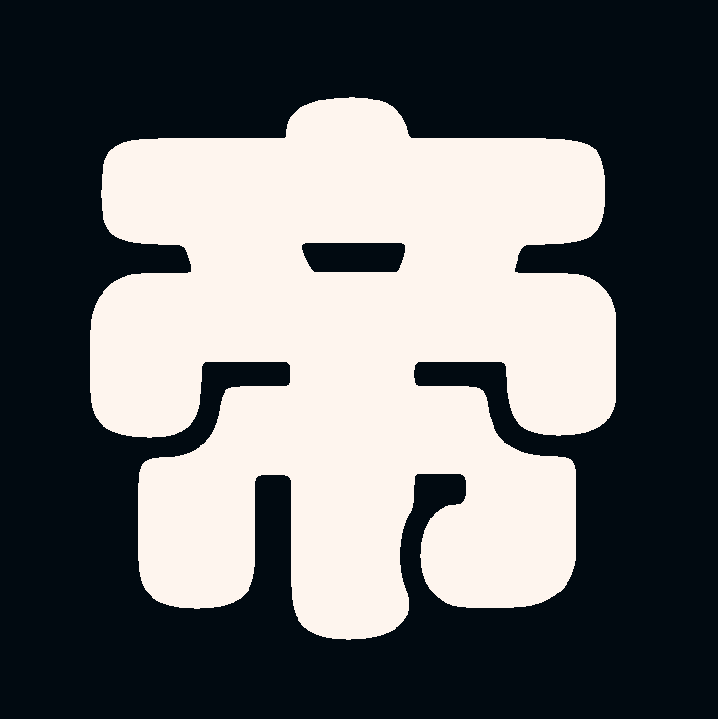As the title says, how do you pirate your movies while staying private?
I currently use one of the multiple 123movies websites to watch all my movies. But I’d like to not have my IP on their servers, so I use the tor network to connect to them. Now, as you can imagine, this is very slow and far from ideal. Most free VPNs have blocked the websites, and I do not want to pay for one. I thought about torrents, but found no way to do that privately either. Then I thought about Startpages “Anonymous view” feature, but that breaks the website I use.
So, how do you do it? I need some inspiration. Thanks in advance.
Buy a 2 year VPN subscription. Any free service raises the question of how it is funding itself. If you aren’t paying you’re the product.
While that would probably work, as I already said, I do not want to pay for one. It’s less about the money but more about that I’d have to give them all my information - my name, credit card details and so on. And I am not willing to do that, as a VPN is only private until the government or whoever asks for all your data, which would include the Website and the fact that I visited it.
deleted by creator
Thanks, that might be an idea. I would still definitely prefer a way to do it for free, but as a last option, I’ll look into this. Edit: Just found out that it costs €5 per month, no matter what. I could almost buy Netflix from that…
I cancelled cable TV ($100) , Netflix (which in Canada is $16+tax without ads) and Prime (it’s too easy to buy stuff there as well, I’m trying to support more local stores), downgraded my Internet to 150Mbps because I calculated my usage and discovered I was paying for speeds I very rarely really needed, MMORPG gaming is less than 1Mbps, streaming HD <10Mbps, streaming 4K <30Mbps (though I don’t do that), instead I only pay for Mullvad and cheaper Internet. I save a lot every month from that perspective.
In addition I occasionally need Mullvad for other things than bittorrent, like to access websites in other countries/etc. It can be handy to have a VPN sometimes.
Proton VPN. They’re pretty transparent with their free tier. Collects nothing and nothing has sold, the paid users subsidise it
That’s what I tried at first, but they blocked the website I use.
Usenet and hard drives. LOTS of hard drives.
So what do you do when a new movie comes out that you want to watch?
Mark it as wanted in radarr webapp (or lunasea app) Then about 10min later open plex on the desired consumer device
How many hard drives are we talking
I’ve done nothing but teleport hard drives for three days
Just pay for a VPN service… ~$5/month. Think of all the value you’re getting for free through piracy, and realize that you’re ultimately paying for egress bandwidth when you pay for a VPN service.
Seriously, I have a lightweight cloud instance for various reasons but it would cost me more to route my download traffic through it than it does through Mullvad.
You just can’t get this kind of thing for free these days
I download everything from a private torrent tracker, and stream with plex. It’s all a pretty well oiled machine. I can use a browser or an app to search for a movie then shortly after I’m streaming to my tv from my nas
Interesting. What is that “private torrent tracker”? How exactly do you download from it?
It’s a website that’s managed by a community of pirates. It’s invite-only (meaning you have to be invited by an existing user) and you will have your membership revoked if you don’t follow certain rules (mostly about seeding). The .torrent files you get from them are specific to that private tracker, so no one who’s not also a member of the same site can see which files you’re seeding.
I thought about torrents, but found no way to do that privately either.
You can torrent privately using I2P (It’s like Tor but peer-to-peer). The Java router comes with a pre-installed torrent client, accessible from the console. After installing and setting up your browser you can browse the main tracker at tracker2.postman.i2p.
Thanks, I will take a look at this.
Vpn.
I wear a balaclava and gloves in the cinema.
I read that as “I wear baklava”. Each to their own.
I put a baklava on top of my balaclava - people are too distracted to complain.
Not saying I do this but… try a video downloader over a Tor connection? I wouldn’t actually stream anything off those scammy ass sites… I learned my lesson when I my son was about 7 or 8 (so 5 years ago) and we were trying to watch an episode of some cartoon (I don’t even remember) and suddenly there was anime pussy all over the screen and my son said “What’s that?” I’ll never forget how mortified I was.
Idk if it would help, but you might like mov-cli, if you don’t want to use the sites: https://mov-cli.github.io/
Though, all it does is just scrape all those sites, so I guess you’re still connecting to them
I had never heard of this before. Installed it in Termux on Android. Some dependencies were missing, but after installing them along the way, it worked in the end! What a cool little tool. Streaming seemed to be working well. However, when I tried using the download features, the speeds seemed to stall. It took maybe 30 min to download 8 mins of video (a few 100 MB, ~25% of the size of the files I tried). I force killed the processes, which left temp incomplete files. I found and removed them using these commands:
lsto list the files in the termux dir,
followed by:
rm filename.mp4to remove the file
…after which the size of my Termux app decreased, as expected.
Maybe the site has rate limiting to prevent scraping? I’ve never used
mov-climyself