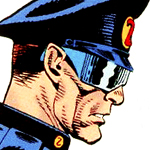I use uBlock Origin and make some changes to the default settings. Have seen recommend configs, but haven’t gotten to implement them yet.
What do you do to make Firefox even more privacy respecting and secure?
A lot of people mentioning things like Privacy Badger, NoScript, ClearURLs, Ghostery, etc. Can anyone explain to me what benefit these provide over a properly configured uBO setup?
My understanding is these are all redundant, and just serve to slow things down or provide ways to leak your data (looking at you Ghostery…)
Also saw a comment about Multi Account Containers. I don’t see this as necessary, at least in my case, ever since they introduced first party cookies isolation by default. The only application I see is if you want to log into the same website with two different accounts, e.g., using Outlook for work and personal email on the same machine.
tl;dr - FF+uBO=dream team
- Ublock origin
- noscript
- localCDN
- tampermonkey with anti ad blocker blocker scriipts
- ptivacy redirects
I also use ghostery, ad-guard, and one that cleans trackers from linked urls. I forgot what it’s called.
Just so you know ghostery sells your data to financial services firms
Honestly, Firefox and uBlock Origin together form a pretty solid combo - that’s all I use.
See privacyguides.org recommendations for tuning FF & uBO settings.
I’ve been doing so for years, sometimes they do bit I will disable when they do.
Sometimes they do…?
deleted by creator
Sweet. Could you elaborate on the tweaks to Arkenfox?
deleted by creator
Thanks!
Lots of good ones in this thread, but one I don’t see is Adnauseam. Think of it as the inverse of uBlock Origin, in fact it is based on UO and you can even access the UO UI in it.
Basically: they can’t track you if you don’t load any trackers, sure.
But they also can’t track you if you “click” literally every ad, plus it messes with their ad revenue calculations and tracking statistics.
Visit ffprofile.com, it’s basically my starting point for creating a privacy concious config.
I use idontcareaboutcookies and have Firefox delete all cookies when I close it. Although I think that addon was bought out a few months ago.
Chameleon for anti fingerprinting, ublock, clearurls, noscript
Privacy Badger, Cookie Autodelete.
+1 for Cookie Autodelete. Forgot to mention it. Have some more advanced options than the native cookie delete, fx whitelisting. Privacy Badger broke some things for me but I think I’ll give it another shot given the fine recommendations in this thread.
When privacy badger breaks something i just turn it off for that site if i HAVE to use it. Otherwise i find another site.
Also try to use the Container feature in Firefox. I have acting Google all contained in one subset for example, so none of their tabs gets a view on my other tabs.
Firefox rolled out Total Cookie Protection by default back in April. Essentially putting every website in a container by default.
Ah cool I didn’t know that, thank you!
- Canvas blocker - prevents some usage of javascript for fingerprinting.
- Change Geolocation - the actual reason that I use it is not privacy, but to prevent Google from forcing local results (I set my geolocation to Antarctica). However you can use it for privacy, specially if you live in a small town.
- Decentraleyes - prevents tracking through content delivery.
- Ninja Cookie - handles cookies banners, telling them that you don’t allow cookies. It’s one of those extensions where QoL is privacy, since those banners are often crafted in a way to tire you out so you allow cookies.
- uBlock Origin - I guess most people here know about it.
Decentraleyes - prevents tracking through content delivery.
Decentraleyes is AFAIK severely outdated. Use LocalCDN if you must, though I personally am not convinced there’s any real threat model where these are useful.
Thanks for the info - this is the sort of stuff that I installed a long time ago, then forgot about it. I’ll look for further info on LocalCDN.