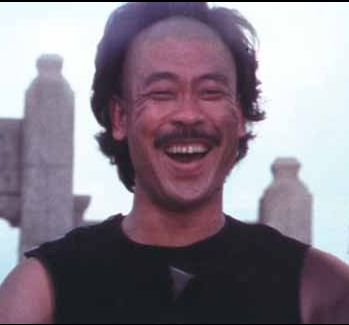Problem with WiFi driver in arch linux
Hi everyone
I’ve been trying to solve a problem with my arch (endeavour) instalation and wanted to know if anyone here can help
Everything is working well, excepting the WiFi connection. It is extremely slow, sometimes disconnecting from the network, and in the task bar, the WiFi icon shows that the signal strength is weak, although the router is in the same room. Switching between r8168 and r8169 as recommended doesnt work. Any ideas?
Can you run
lspci -vnn | grep -i netand post it’s output here, thank you.01:00.0 Network controller [0280]: Intel Corporation Wireless 8265 / 8275 [8086:24fd] (rev 78)
02:00.0 Ethernet controller [0200]: Realtek Semiconductor Co., Ltd. RTL8111/8168/8411 PCI Express Gigabit Ethernet Controller [10ec:8168] (rev 15)
Subsystem: ASUSTeK Computer Inc. RTL8111/8168/8411 PCI Express Gigabit Ethernet Controller [1043:200f]I did some digging.
Check if iwlwifi kernel module is loaded with
lsmod | grep iwlwifi
If notsudo modprobe iwlwifi
Then in/etc/modprobe.d/iwlwifi.confaddoptions iwlwifi swcrypto=1 11n_disable=1And reboot, check if the problem is still persistent. If it is let me know, as there’s a few more things we can try like disabling power management.
@Rustmilian @linux Thank you for your help! I did what you suggested and it fixed about 80% of the problem. I no longer randomly disconnect from the network and it is way faster than before, although download speed is still 8x slower than it was last week when I had fedora running instead of arch. I think I’m going to try more values for the 11n_disable parameter (there is no power management to disable), but even if it doesnt improve my machine is at least usable now. Thanks!
I’m glad to hear that worked.
I suggest tryingsudo iwconfig wlan0 power offreplacingwlan0as needed, this temporarily disables the wireless card’s power saving features.
Then check if the speed has improved, if not, skip the following.
If it has improved make the change permanent by adding the following to file/etc/pm/power.d/disable-wireless-power-management:#!/bin/bash /sbin/iwconfig wlan0 power offThen run
sudo chmod +x /etc/pm/power.d/disable-wireless-power-managementI assume the
linux-firmwarepackage is already installed, but double check if you’re not sure. It providesiwlwifi-8265-36.ucodein/usr/lib/firmware/which I believe is your cards specific iwlwifi driver. Intel Wireless Firmware Page is the source that made me think to check.If the above doesn’t work let me know as there’s a few more things we can try, but we’re reaching the end of our options.
@Rustmilian @linux Just tried that but no change. iwconfig was not found but I installed it through the wireless_tools arch package. Also confirmed that the linux-firmware package was always been installed with the iwlwifi-8265-34 and iwlwifi-8265-36 files in the folder you said. When I ran the iwconfig wlan0 power off command, there was no error but the connection quality didnt change, so I didnt do the rest of the suggestions
@Link commented they had the same issue but in the end decided that the solution was replacing the realtek card for an intel because the drivers just dont work. Im starting to agree, but still dont know how this issue didnt exist when I had fedora runningWell here’s where I became less helpful. There’s 3 possible things I can think of, unfortunately as I haven’t had to do them myself I don’t know how exactly to go about doing them.
First is to optimize the MTU settings.
Second is to optimize the Regdomain.
Third is to investigate Fedora’s WiFi configuration for your card.
Sorry that I can’t help you pass here.@Rustmilian @linux Yeah, it’s close to impossible to find documentation on what to do here. I’m trying to find out how is it that Fedora works well with the same hardware, and even considering changing the card itself, but for the moment at least my connection is much more stable after setting the iwlwifi.conf file
Once again, thank you for your help!
Terrible idea here: Use ndiswrapper to make it work with a Windows driver!
Ignore me though, that’d be wacky. Just listen to Rustmilian.
I might do that if nothing else works, but it’d be really weird if there is not a simple native linux solution, I’m just not an expert lol
Yeah, I was mostly being silly: You shouldn’t have to do that but I’m no expert
Ah yes. I had the same issue. The realtek drivers for Wi-Fi suck on Linux. I never managed to solve it and in the end I bought an Intel AX200 and never had any more issues.
If you have to option to switch to an Intel Wi-Fi card I would highly recommend it.
You can try the LTS kernel if that is available on your distro but honestly Intel Wi-Fi cards are the way to go on Linux. I wouldn’t buy anything else!
Also I’m not sure you can @ someone that way.
@Link @linux Yeah the kernel changes nothing, I might have to change to intel because I dont know what else to do at software level
About the @ , I’m using my mastodon account to write all these posts and they are added automatically. Besides thats the best way for the posts I write in mastodon to appear as comments in lemmy clients. If they look weird to you it might be activitypub compatibility bugs but nothing too important :)Oh that’s very interesting. Didn’t expect Mastodon to be able to comment directly to Lemmy.
Make sure that power saving is disabled.
@knobbysideup @linux Yep, it is disabled
I had the same problem with mint, the wifi worked on other distros but not in mint, I run the next lines to fix it
sudo modprove -r rtl8723be sudo modprove rtl8723be ant_sel=1rtl8723be is my wifi card, you can try to use the same but with yours.
@driving_crooner @linux Just did it, but no change at all. I think that would be the solution if the card weren’t recognized, but the issue here is that it connects but erroneously reports weak wifi signal
Sorry it didn’t worked. Mine have the problem, it’s recognize that have a wifi connection and the available networks, but with a really weak signal.The problem with my router is that it has two antennas, for some reason sometimes the second one, who doesn’t work on mint, get selected but I run that lines and work again. The first line is for reseting the router, the second is for turning out again with antenna 1 selected.
Out of curiosity, what’s the output of
# dmesg | grep iwlwifi?@Kalcifer @linux
[ 5.010372] iwlwifi 0000:01:00.0: enabling device (0000 -> 0002)
[ 5.108148] iwlwifi 0000:01:00.0: Detected crf-id 0xbadcafe, cnv-id 0x10 wfpm id 0x80000000
[ 5.108171] iwlwifi 0000:01:00.0: PCI dev 24fd/0110, rev=0x230, rfid=0xd55555d5
[ 5.137796] iwlwifi 0000:01:00.0: loaded firmware version 36.ca7b901d.0 8265-36.ucode op_mode iwlmvm
[ 5.556122] iwlwifi 0000:01:00.0: Detected Intel® Dual Band Wireless AC 8265, REV=0x230
[ 5.614915] iwlwifi 0000:01:00.0: base HW address: 60:f6:77:eb:1e:6e, OTP minor version: 0x0
[ 5.689840] iwlwifi 0000:01:00.0: iwlmvm doesn’t allow to disable HW crypto, check swcrypto module parameter
[ 13.355547] iwlwifi 0000:01:00.0: Registered PHC clock: iwlwifi-PTP, with index: 0Ok, seems fine.
You should add which wifi card we’re talking about. Maybe someone has already some experience with it.lspciorlsusbwill help with that.Edit: Forget i asked. It’s further below.