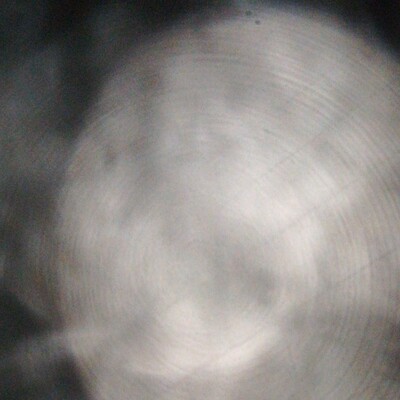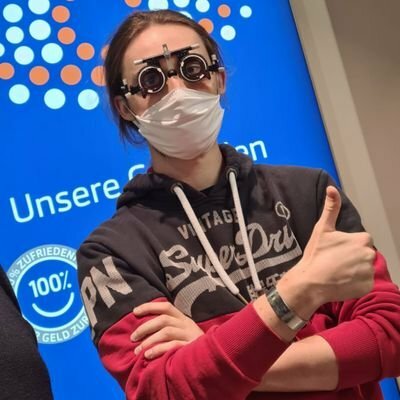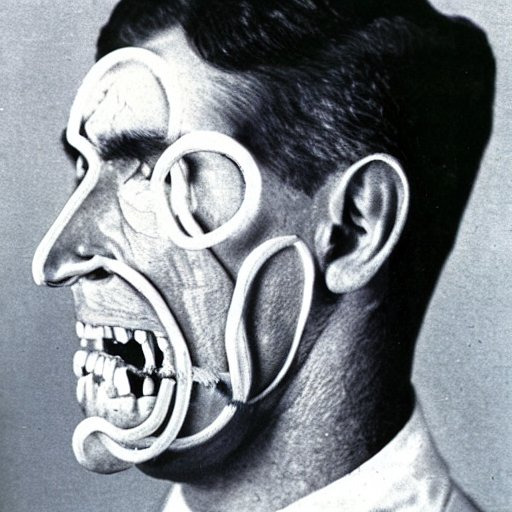Check out our new “KDE for Gamers” guide.
Whether you are into casual, retro or AAA #gaming, KDE has something for you 🎮🎲!
Awesome stuff. A nitpick I have about the page though is that if it’s meant to be a highlight real of the properties of KDE that appeal to gamers, the section on classic games shouldn’t be an exhaustive list, and might instead be a summary with some examples followed by a link to the larger catalog.
Agree, this section felt too long while reading
@abobla @davemeech The list is now shorter
cool, thanks.
It’s nice to see some love shared towards Valve who have been incredible with sharing countless improvements upstream. KDE has benefited from Steam Deck development with improvements such as Discover, faster detection of new icons after app installs, and better udev event handling.
If only other vendors making their own distros had a policy of pushing upstream rather than forking. And with Valve introducing millions of users to Plasma and putting a Linux Desktop in their hands, it is truly fantastic times for Linux right now (HDR support, DXVK, VKD3D-Proton, Proton itself, futex, case insensitive filesystem ext4, spinlock, btrfs same-fsid, kdumpst, Mesa Vulkan driver, ACO, async page flip, gamescope, xdg-desktop-portal improvements, Udisks improvements, Network Manager, ALSA, Pipewire, SDL improvements).
All available to all distros thanks to Valve. It’s been over 10 years since they committed to Linux and they have truly put their money where their mouth was.
@kde@floss.social @kde@lemmy.kde.social A suggestion maybe, but users who have hybrid gpu setup like me intel/amd to have option to open an application or .desktop shortcut in dedicated gpu like in GNOME. I tried it using cli everything works just missing a GUI option like in Gnome. And to make the application always open in dedicated gpu, a change in PrefersNonDefaultGPU=true in .Desktop file is all that needed. I hope that helps you guys or anyone looking for a solution to a similar setup like this.
Maybe this doesn’t exactly answer your question, but I launch all my games through Lutris, and have it set to always use dedicated GPU when launching a game.
Yup, and default GPU selection (for using HDMI connected to a Laptop’s dGPU) needs to be added as a default widget when installing on these systems!
I’ve been using Envy for swapping GPUs about when needed and it works fine, but new users don’t have that knowledge up front, sadly.
Please consider adding the Heroic Games Launcher to the page. It’s a commendable project that gives GOG customers a convenient way to play their DRM-free games on Linux.
Great, thanks!
Do you enjoy KDE? Become a #Supporter and join the game! Help us reach the ultimate goal of providing free software to the whole world!
Help us improve our guide! What free and open source #games or utilities do you recommend?
@kde@floss.social @kde@lemmy.kde.social
My vote goes to @Minetest (https://www.minetest.net/) and 0 A.D. (https://play0ad.com/) two criminally underrated games that deserve much more exposure.
@Bro666
I’m unfamiliar with 0 A.D., though as an on again off again Minecraft player for over a decade now I 110% agree minetest needs more exposure
@kde@floss.social @kde@lemmy.kde.social @Minetest
@kde@floss.social @kde@lemmy.kde.social games? 0a.d. or minetest, sometimes playing other things but in browser. Idk
@kde@floss.social @kde@lemmy.kde.social Pretty sure KPatience is the game I play most of the time because I struggle to start new games a lot lately… oh and sometimes gnome 2048 I guess, hope that doesn’t revoke my KDE Shill License :3
@mitsunee @kde@floss.social @kde@lemmy.kde.social yeah, i also downloaded gnome game package…
@kde@floss.social @kde@lemmy.kde.social
https://www.beyondallreason.info/ is a really really good floss rts game and i would mention lutris at same time as bottles as they both do pretty much the same thing and lurtris can even handle emulation, which i think bottles cant@kde@floss.social @kde@lemmy.kde.social Heroic Launcher (an open source client for epic, Amazon games and gog)
BAR - Beyond all Reason (sci-fi RTS built on the open source spring engine)
Ultrastar Deluxe (Karaoke-Partygame, similar to SingStar, but extensible with new songs through simple text files)@kde@floss.social @kde@lemmy.kde.social SuperTuxKart! Also I think you could also highlight emulators.
Not free and open source games but I think the guide should focus more on Steam Play (maybe even show a video of how just clicking play works on a AAA game) and Heroic for Epic Games (Many people may have free games they acquired from Epic Games)
@kde @kde Maybe recommend @PrismLauncher ? Its using Qt and Minecraft is very popular.
@tibequadorian @kde@floss.social @PrismLauncher @kde@lemmy.kde.social
Minecraft is not free and open source software though.
Check out @Minetest. Apart from FLOSS, it is much more extensible, making it not only great for creating a wide variety of derivative games, but also a better educational and collaborative tool than Minecraft.
It’s a treasure.
deleted by creator
@tibequadorian @kde@floss.social @PrismLauncher @kde@lemmy.kde.social
Agreed 👍 . And most of the games you can play on Steam are also not open source, but read the question again: KDE is asking in this concrete case for more FLOSS software that you think deserves being boosted.
deleted by creator
@tibequadorian @kde@floss.social @PrismLauncher @kde@lemmy.kde.social
My apologies. In no way was I trying to undermine your answer. I was trying to point out (maybe clumsily and untactfully) that Minecraft was not open source, so it did not fit the question. That is all.
@kde@floss.social @kde@lemmy.kde.social Mangohud is really good. And for me the top video is a bit laggy on Firefox.
@kde@floss.social @kde@lemmy.kde.social
Thanks, just donated. For me most important ones are konsole and from mobile side angelfish, tokoidon.Removed by mod
@coolboymew @kde @kde hey don’t say shit about solitaire, i get addicted easily.
@hj @kde @kde @coolboymew HEY don’t talk shit about solitaire!
@coolboymew @hj @kde @kde I’d just like to interject for a moment. What you’re referring to as solitaire, is in fact, klondike, or as I’ve recently taken to calling it, klondike plus solitaire. Solitaire is not a game unto itself, but rather any card game that you can play solitary. Other card games are also types of solitaire games such as spider, golf, pyramid, gypsy, forty theives, canfield, tri-peaks…
@coolboymew @hj @kde @kde sorry im american and don’t touch that stuff
@coolboymew @kde @kde @tomey i only played DOS one
image.png
@coolboymew@shitposter.club @kde@floss.social @kde@lemmy.kde.social @hj@shigusegubu.club no
I feel like this is a dumb question but I just want to be sure. I’m assuming this is a general guide for pc that includes steam deck. Is that right?
Yes. The Steam Deck is there because it is a game-oriented portable PC in a console case that happens to run KDE’s Plasma desktop, so it is a good option to enjoy games AND KDE software.
@kde@floss.social the video on this page is 1440p with a 15k kbit/s bitrate. It is very tolling on low end devices (especially mobile) or non hardware-accelerated renderers, to the point it makes playback impossible.
Consider reducing the bitrate to ~3k kbit/s and video quality to 1080p/720p, or even automatically change the quality based on screen/window size.
@kde@floss.social @kde@lemmy.kde.social that’s really nice. What I’m missing for native games is an indicator if they are suited e.g. for mobile devices or require a gamepad.
Do you have something like https://blogs.gnome.org/tbernard/2021/09/07/ready-for-software-41/#device-support ?
After all these years I still don’t know what the difference between KDE and Plasma is.
“KDE” is a community of volunteers that makes and distributes Free Software.
“KDE Software” is all the apps, frameworks and libraries the KDE community produces. The KDE Software includes something called “Plasma”.
Plasma is a desktop environment for UNIX-like operating systems (e.g. Linux and BSDs) developed by the KDE community.
Hope that helps.
As far as I understand, Plasma is the Desktop Environment and KDE is the organisation who develop and maintain it.
oh so like mozilla firefox. thanks
@kde@floss.social @kde@lemmy.kde.social cool
Small nitpick: maybe the screenshot used in the “lightweight” section should be taken from a fresh session?
Sorry for the profanity but Oh hells yeah
I love to see it
@kde@floss.social @kde@lemmy.kde.social
There are two kinds of desktop environments:
Those, who just develop their DE (e.g. XFCE, GNOME, etc.) and those who not only develop their desktop but also want to make it awesome for everyone (like KDE).I just love KDE.