

Biden about abortion: There was this girl, she was killed by an immigrant.
Trump about anything: The {terrorist, criminal, schizo} immigrants are coming for your {family, job, social security}.


Biden about abortion: There was this girl, she was killed by an immigrant.
Trump about anything: The {terrorist, criminal, schizo} immigrants are coming for your {family, job, social security}.

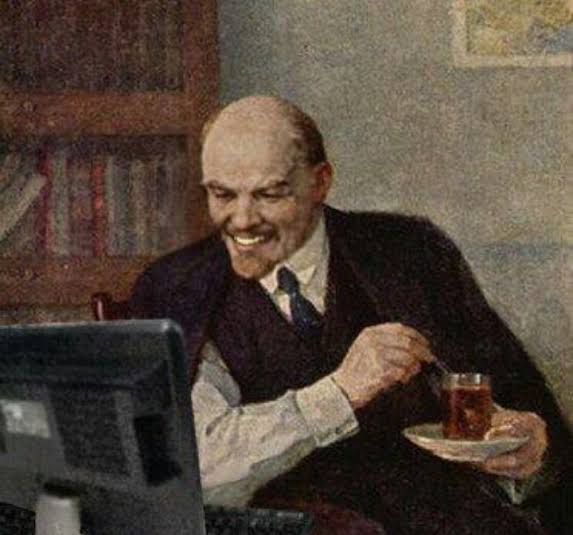
The framing “Biden senile, Trump lying” gets me. It should be “Biden senile (and racist), Trump wants to lead anti-immigrant lynch mob, both lying.”
Biden said so many lies and half-truths that just pointing at Trump is dishonest af. And not putting front and center how Trump basically blamed every single thing on immigrants is just irresponsible. But the fucking libs have decided that the way to beat Trump is that they too need to be extra fucking racist, so they do not want to point that out.


Celeste is 90% off, in case anyone hasn’t played that yet.


I still think the DRC coup attempt last month was funnier and worse


About twice a year, usually when I’m logging in through someone else’s wifi, YouTube blocks me from logging in, until I input a phone number, so they can send me some SMS verification code. This does not make any sense.
I use this account only for YT, so the password is literally the only way to identify me as the account holder. Well, I guess they have my phone number now too. But for some reason they still ask for a phone number every time they want to send an SMS. They’re literally asking for the second factor during two factor authentication. Every time. Why? How? WTF???


It being Russian of course. This article seems to have started this recent circus: “The Nord Stream 2 Files.” After this report, the Greens wanted to have a parliamentarian select committee investigate which politicians, behind the scenes, tried to help move NS2 along, even while the US was trying to stop it. The allegation is basically that Merkel, socdems, etc. should have known that Russia is categorically evil (Washington and Kiev tried to warn them!), and that the project was going to be blown up a bad idea from the start.


There were articles recently about who’s to blame for Nord Stream in the German media.
And by that they mean who’s to blame for Nord Stream 2 ever having been created. The real crime was building the damn thing in the first place! I’m not kidding they’re actually hounding politicians for having supported the project like that’s some kind of treason.


Cut out the middle man. Smart. Half my searches produce pages and pages of gibberish only an LLM would write.


The 8.5 B is presumably for years and years of production, not per year. With this “up to” language I assume they’re not paying all this up front either. I am sure it’s a good deal for Rheinmetall, and they probably have guaranteed return on investment.
Some article recently said that shells are going for 8,000 € now in the West, so if you take that number it would be around 1 M shells.


The Bundeswehr is buying 8.5 billion € worth of 155 mm shells from Rheinmetall. (n-tv | archive)
Actually it’s a “framework contract” for “up to” 8.5 billion, upped from 1.3 billion previously. They want to start shipping by the beginning of 2025, and want to produce 100,000 per year by the second year, and 200,000 eventually. Mainly this is to replenish stocks in Germany, the Netherlands, Denmark and Estonia, but Germany wants to send some of it to Ukraine.
This is… not that much. I guess Ukraine can hope to get three weeks worth of extra ammunition in 2026 from that.
I don’t use Gnome myself, but I have over many years (and before Gnome 3 came out) come to similar conclusions about what you need or don’t need, by slowly removing more and more Gnome components from my Gnome 1/2 setup until I only really had the window manager running.
So, thanks to virtual desktops (aka workspaces) and superior window management (like moving/resizing windows with the keyboard, changing focus directionally instead just Alt-Tab, and being able to snap windows to corners or other windows), I tended to have no windows hidden behind other windows. This makes the taskbar and the minimize button unnecessary.
Because I launched apps through shortcuts and the terminal (now I use dmenu), the start menu was unnecessary. The start menu is slow to navigate, and inexplicably only uses a small fraction of the screen. Gnome’s launcher thingy uses the whole screen and has a nice search bar.
I never thought putting shortcuts on the desktop was a good idea. They’re hidden behind all the windows! Windows 98 (or 95B?) had to invent a new button just to get rid of all the windows so the desktop can be shown. You can create shortcuts on Gnome’s launcher thingy and that goes in front of your windows. Whoa imagine that.
I also got rid of title bars from windows on my own setup, because I use keyboard shortcuts to do those things and title bars use up precious screen space. Obviously for users using the mouse, you cannot get rid of the title bar. Gnome opted to instead put extra buttons in there, since title bars tended to be mostly empty space. I think it’s a good idea.
I do like when stuff is a little bigger and a bit of space is in between stuff. I think it’s aesthetically pleasing and my eyesight isn’t great either.
Also since I only rarely use Gnome myself, but I do have it set up on my mom’s computer, I appreciate that it’s not too overwhelming with the options and buttons. That makes it easier for me to find stuff when I do occasionally use it, and I think it makes it easier for her as well.


And yet if Nvidia went poof, you’d hardly notice.


The NYT just dropped a big article about the 2022 peace talks, even going over specific points. I think this means the Americans are ready to negotiate. If this continues the average redditor lib will be discussing the specific concessions Ukraine could be making instead of talking about how Russia is eventually going to collapse from getting owned too hard.


The way this breaks and introduces the stalker, and then turns into a chase is so fucking great. Best chase music ever. Creepy and exciting and panicky.

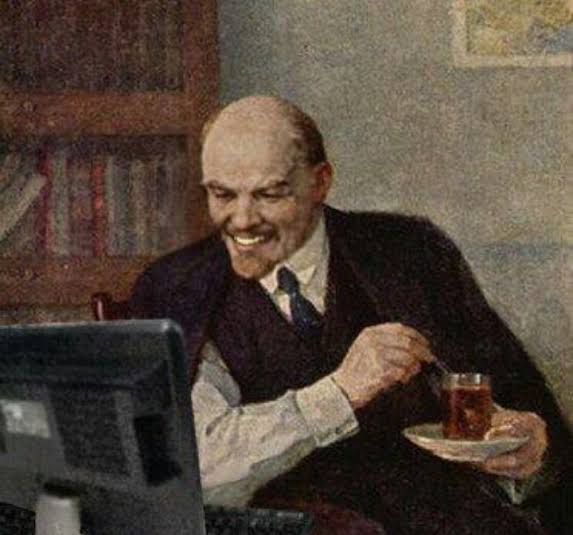
Well that’s interesting. I was merely thinking they want more funding for their own (very much pro-active) disinformation, which they’ve already been doing the whole time. Basically a rebrand.

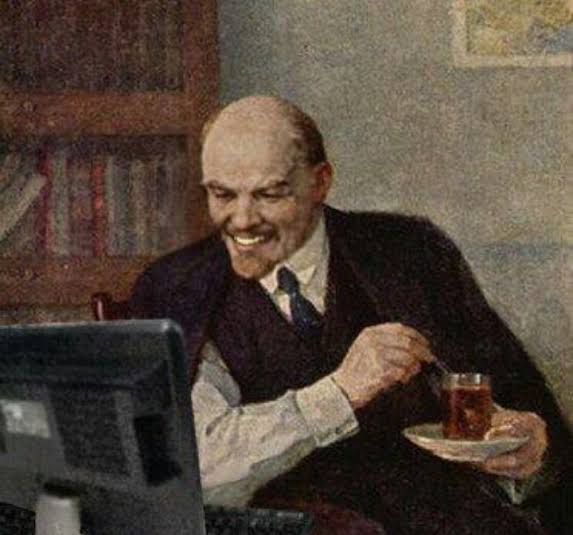
Most moral argument for supporting genocide.

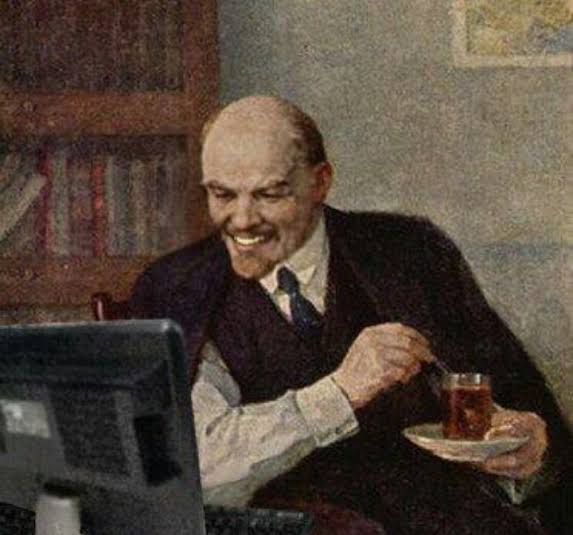



I disagree. The worst election poster is actually this one:

Defend values.
Protect peace.


Don’t download random .exe’s off the internet. This is pretty much the only thing that an antivirus has any chance of catching, since it’s where you’ll find “old” malware your antivirus knows about. If you do risky stuff like that (pirating PC games?) maybe don’t use that computer for anything important or personal.
Then the usual stuff, which you want to do anyway, because antivirus doesn’t help with that:
I’m a bit torn on the story actually. I’m easily cringed, and some of the dialogue made me cringe. I also think the story takes a very individualistic approach to mental health. You need to overcome stuff yourself and so on (yeah there’s Theo but he’s just a barely relevant acquaintance). It fits well with the gameplay, but it’s a terrible message.
The gameplay is fucking great though.