

Man survives being lost in California mountains for 10 days by eating berries
I doubt that very much. Anyone for whom 10 days of no food is going to be fatal isn’t going to be voluntarily going on hikes.
It’s a social convention for people to eat multiple times a day, but that’s it. You’ve got enough energy reserves to go for a far longer period of time.
https://www.ncbi.nlm.nih.gov/pmc/articles/PMC2495396/pdf/postmedj00315-0056.pdf
A 27-year-old male patient fasted under supervision for 382 days and has subsequently maintained his normal weight.
It’s not mentioned in the research paper above, but the guy’s name was Angus Barbieri.
Now, that guy had a lot of fat on him, which he wanted to lose – most people couldn’t go for over a year without food. He dropped 276 pounds over 382 days to get to 180 pounds. But unless someone is emaciated, they could do 10 days easily. I’ve fasted for over a week myself for the hell of it.
sitting by waterfalls and using his boot to collect water to drink and keep himself hydrated.
That may well have kept him alive, though. Can’t go for anything like as long as you can without food without water.














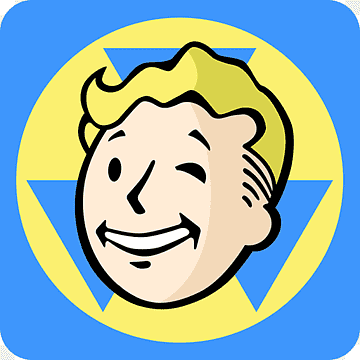


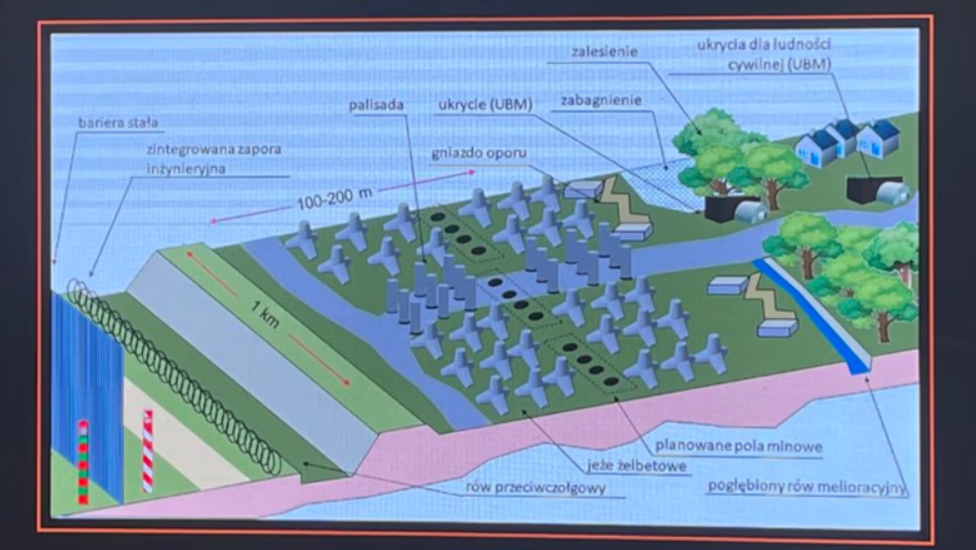

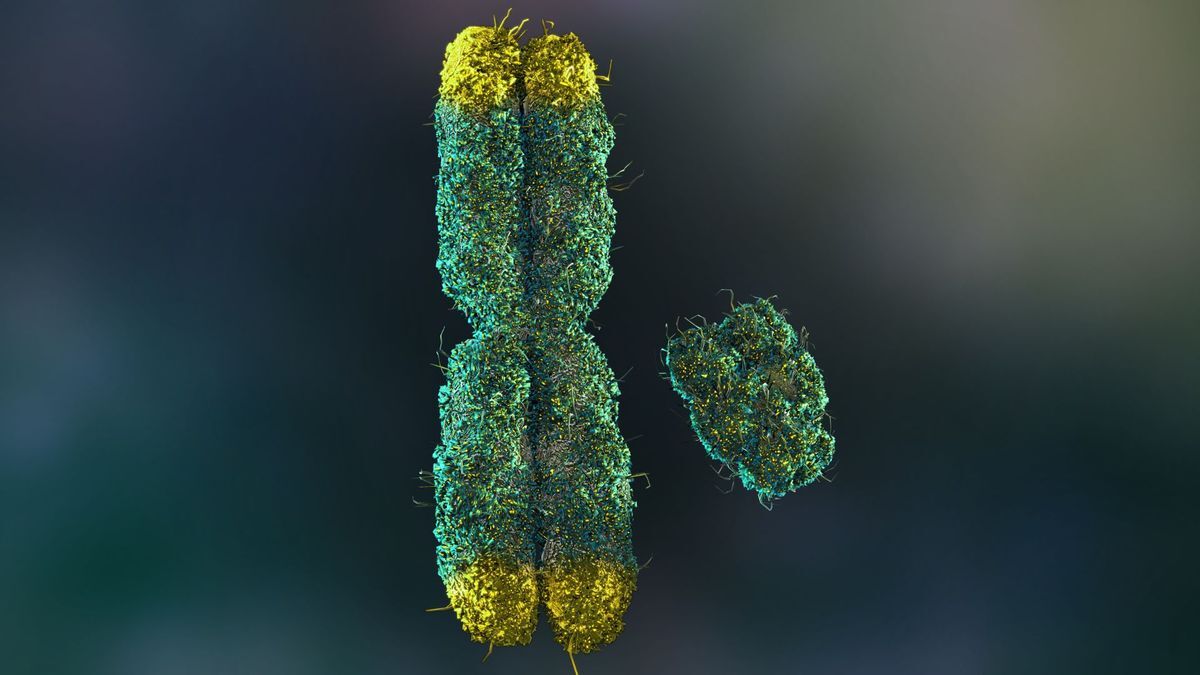

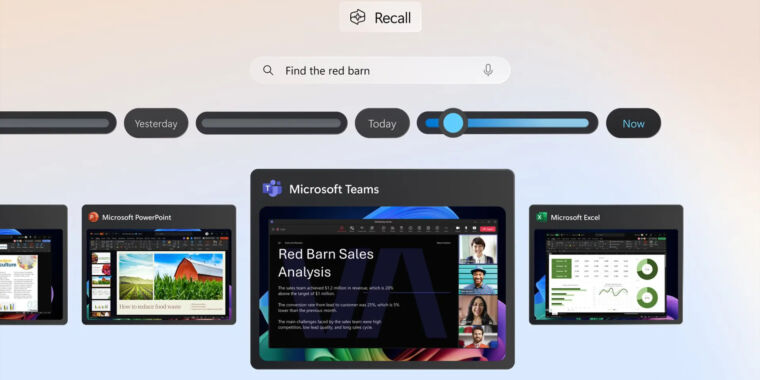





Are you going to listen to the radios or look at them?
If you don’t need to listen to them, so the glass won’t be an issue, I imagine that you could put them in one of those glass-fronted display cabinets that are designed for this sort of thing, displaying china and such.
EDIT: Also, I remember reading that Bakelite does slowly break down. I don’t know if sunlight accelerates that; it does affect a lot of substances. If so, you might want to keep it away from sunlight.
kagis
Yeah, sounds like it.
https://www.beeplastic.com/blogs/beeplastic-information-station/unraveling-bakelite-understanding-its-disadvantages-and-limitations-in-the-modern-world