MxWarp
- 10 Posts
- 6 Comments

 13·1 year ago
13·1 year agoIt appears to be an isolated incident, and I suspect that Authy software might be the cause.
I’ve utilized automated 2FA with three different instances and have successfully logged back into them multiple times without any issues using 2FA codes. Have you considered trying a different 2FA code manager instead of Authy?

 13·1 year ago
13·1 year agoI’m starting to suspect that you haven’t experienced the convenience of automated 2FA key implementation. Instead of scanning a QR code, the website automatically prompts and opens your password manager to insert and set up the 2FA verification key.
This streamlined process not only saves time but also enhances security by eliminating any potential man-in-the-middle attack, as the website itself takes care of the necessary steps.
I highly recommend trying it sometime as it offers a remarkably seamless and secure experience.

 12·1 year ago
12·1 year agoYou can easily verify if 2FA is set up correctly during your next login. I’m having trouble identifying the problem in this situation.

 11·1 year ago
11·1 year agoIn iOS, the activation of 2FA is an automated process, eliminating the need for a separate 2FA code to confirm its enablement.
I agree with your observation regarding the unavailability of backup codes for download.

 13·1 year ago
13·1 year agoNo complaints here, Seemless integration of both password & 2FA with iCloud keychain!

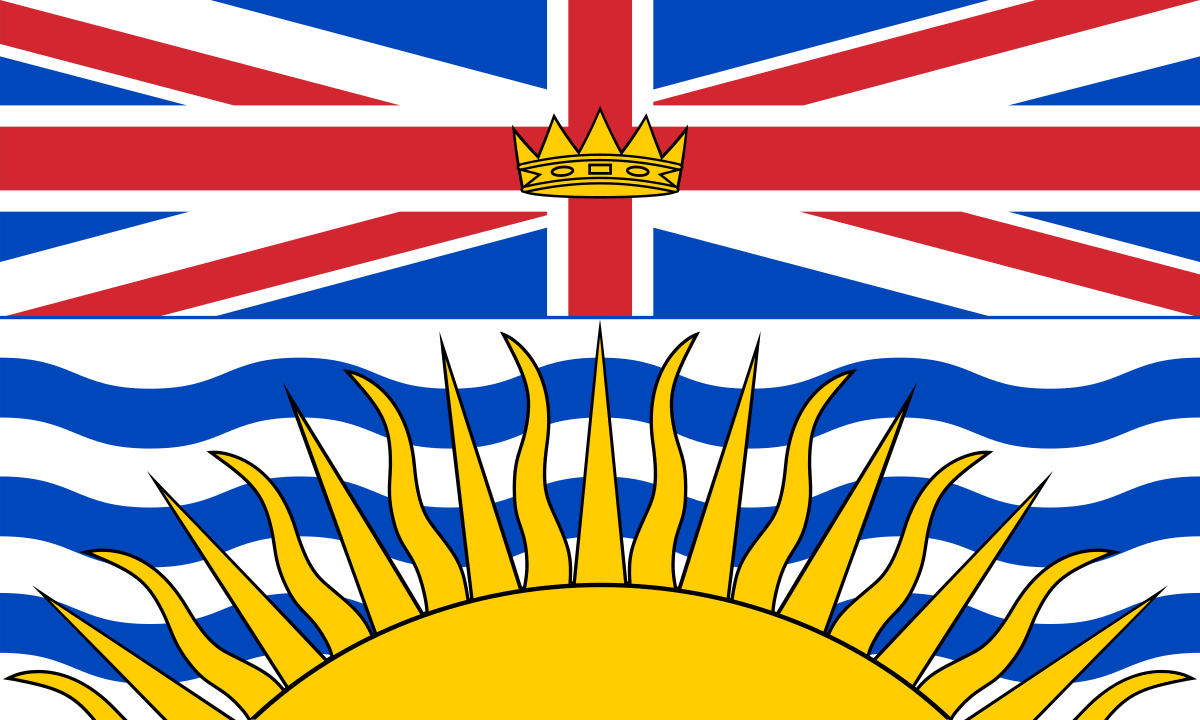









Quite the pack!