The memory is corrupt, that’s why it won’t load.
- 27 Posts
- 16 Comments
The cheap Bluetooth ones work as well as the expensive ones
Autosync for Google Drive - Syncs folders in Google Drive to your phone. I use it for music files.

 1·1 year ago
1·1 year agoHe spends his time in VR training like Neo.

 1·1 year ago
1·1 year agoThe world ended in 2012, and the rest is a simulation.

 1·1 year ago
1·1 year agoAFAIK, they’re working on it.

 0·1 year ago
0·1 year agoThere wasn’t a catcha or verification system on that server, so they had lots of accounts spamming Beehaw.
Same as it ever was.
Elite Dangerous in VR. I can really disconnect from the real world and just enjoy being a space-pirate bounty hunter.

 1·1 year ago
1·1 year agoName one example…

 1·1 year ago
1·1 year agoCars, “They don’t build them like the used to”, because crumple zones save lives.
If you’re reading the file path from standard input, you could try using the
os.path.normpath()function from theosmodule to normalize the file path before passing it to thePdfReaderfunction. This function converts a pathname to the normal form for the current operating system, which could help resolve any issues with the file path.Here’s an example of how you could use this function:
import os from PyPDF2 import PdfReader def main(): path = input('Whatever: ') normalized_path = os.path.normpath(path) reader = PdfReader(normalized_path)Give this a try and let me know if it helps!
I hope this isn’t against the rules.
ChatGPT4: It seems that the issue you’re facing is related to the way you’re passing the file path to the PdfReader function. One possible solution could be to use a raw string for the file path by adding an r before the opening quotation mark of the string. For example: path = r"C:\Users\example input.pdf".
Another solution could be to use double backslashes \ instead of single backslashes \ in the file path. You could also try using forward slashes / instead of backslashes.
Have you tried any of these solutions? Let me know if they work for you


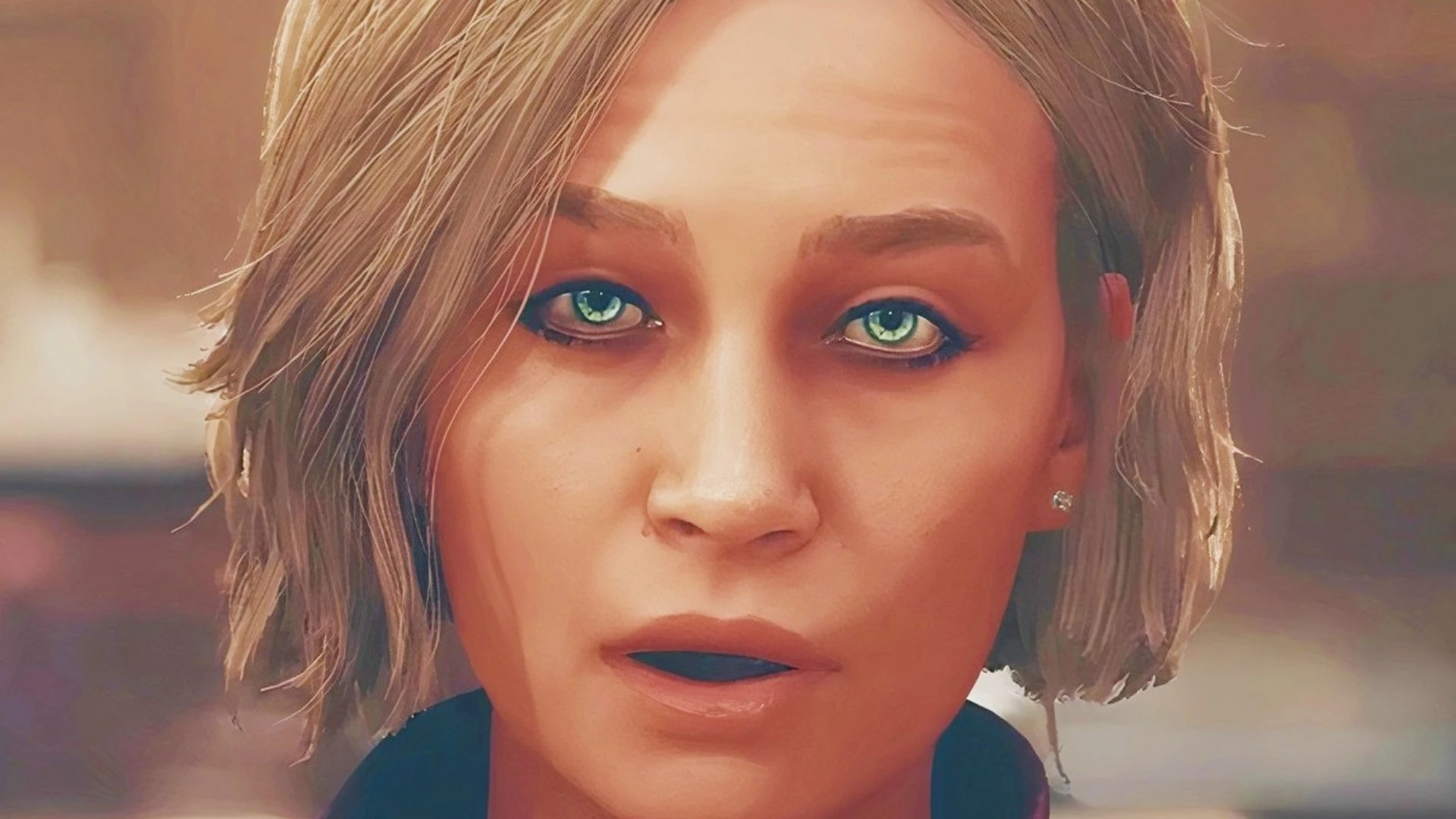







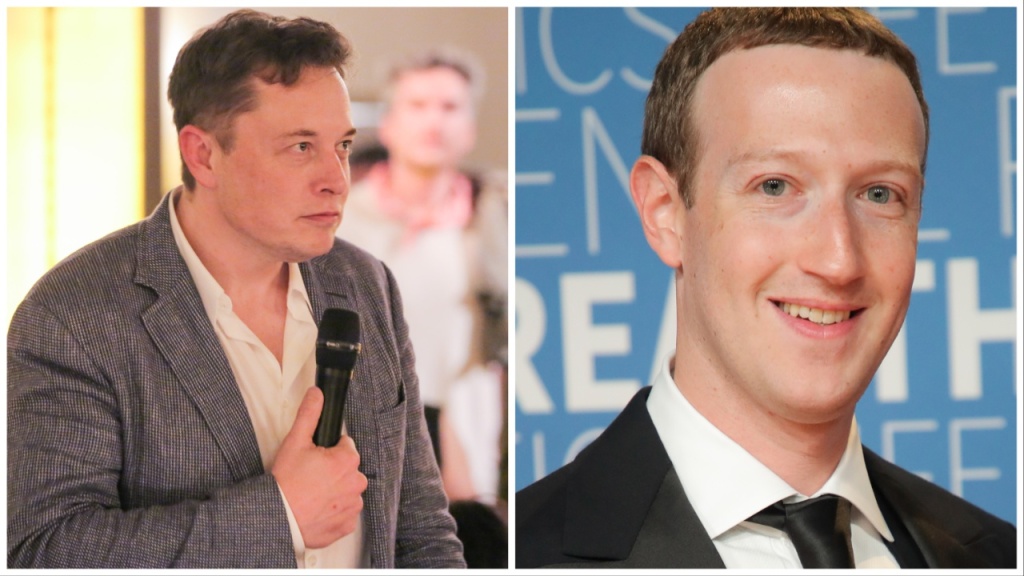

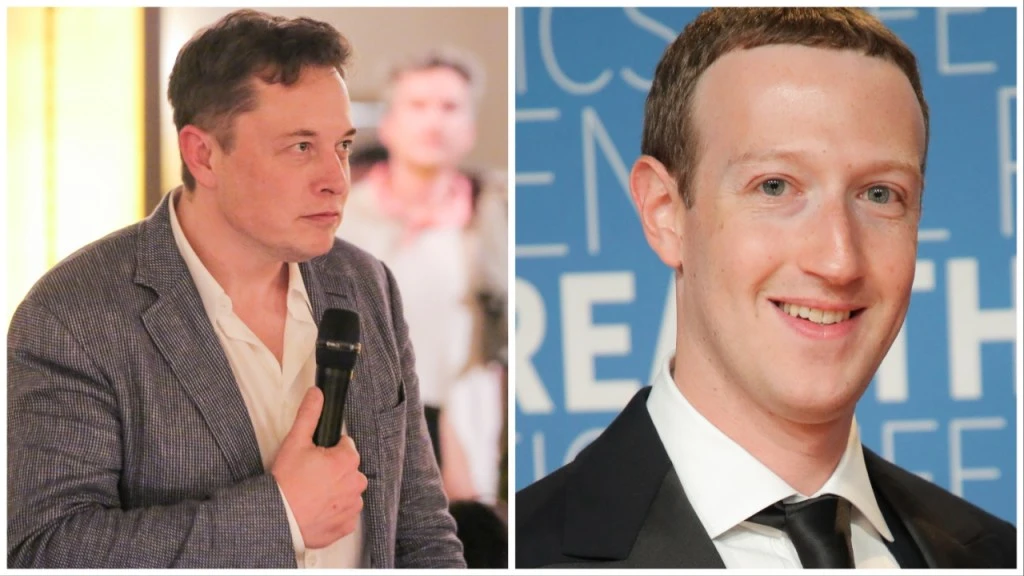






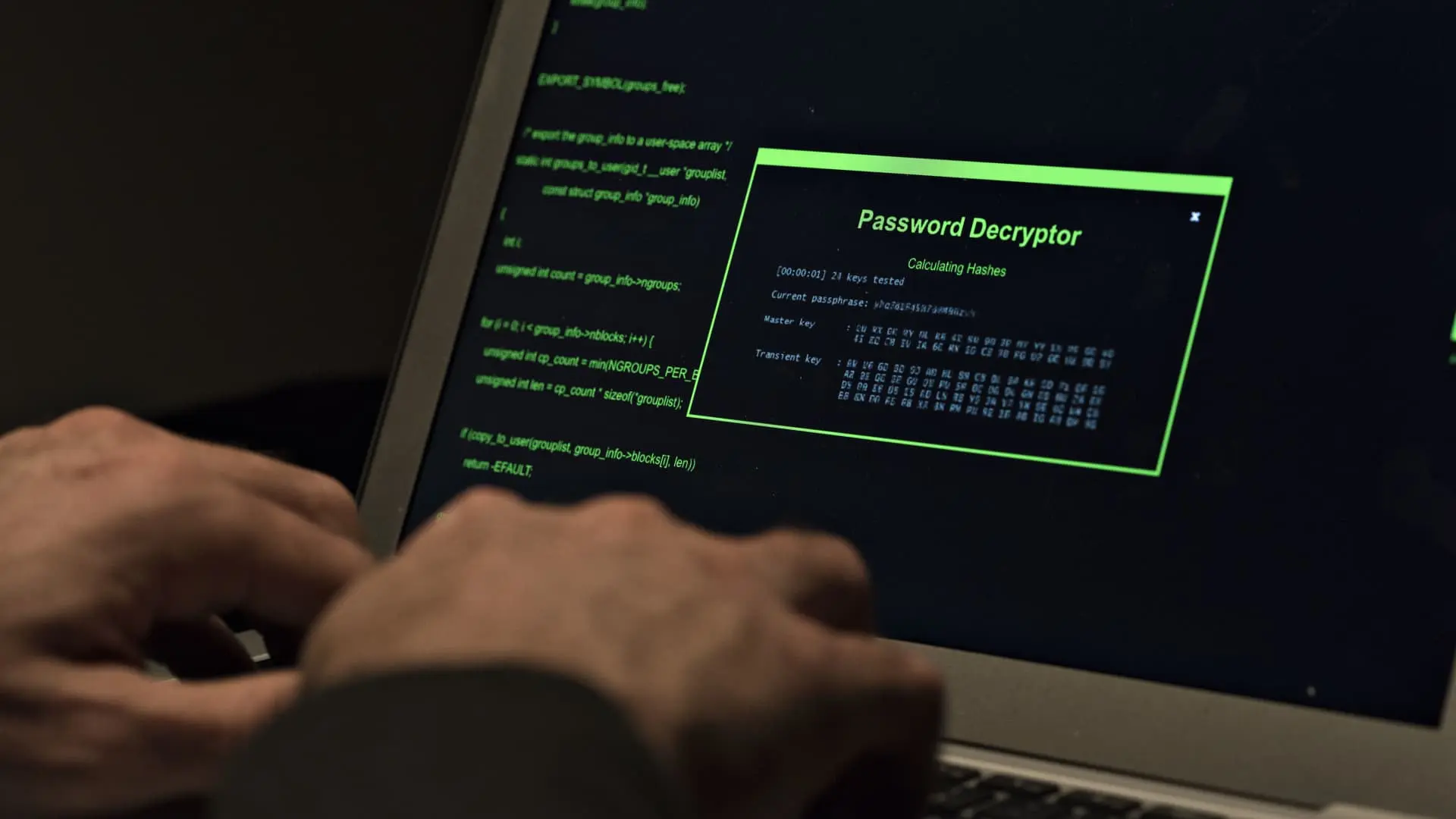





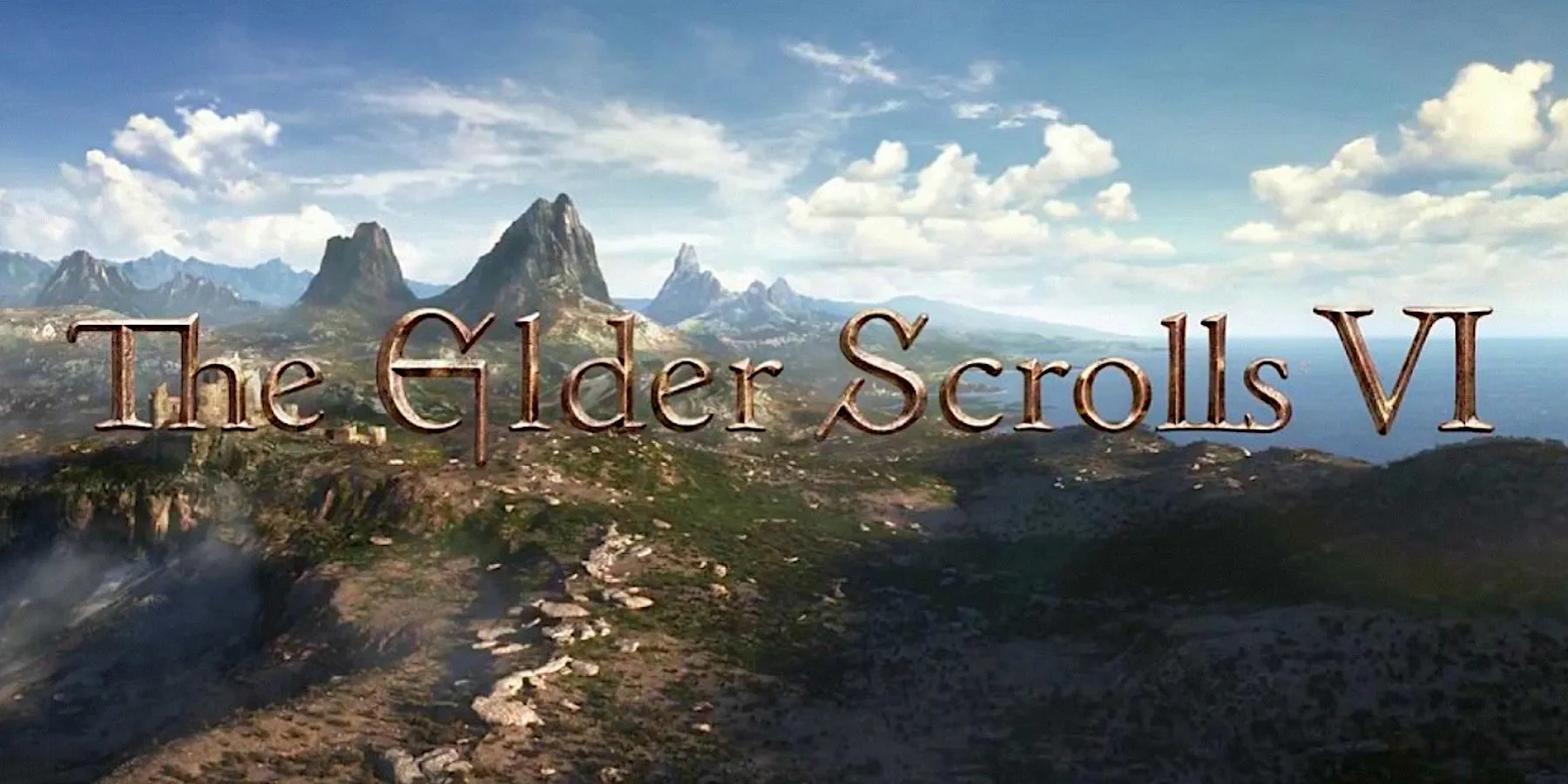
Owning a second home should be illegal.