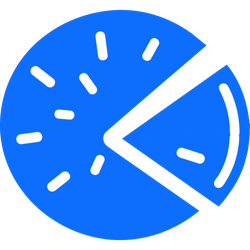I want to view !filmpostersporn@lemmy.world and !albumartporn@lemmy.world in “gallery mode” like !memes@lemmy.world for example, how do I go about doing that?
Hmmm, something has gone wrong. When you view communities without parameters in URL, the buttons that let you choose have disappeared.
Compare:
https://piefed.social/c/movies@lemm.ee with
https://piefed.social/c/movies@lemm.ee?layout=listEdit: it doesn’t seem related to URL parameters actually. The plot thickens.
Edit 2: fixed upstream in the code now; the change will make its way to the website in a day or so. Thanks for bringing this problem to my attention.I’ve set those 2 communities to default to ‘gallery mode’, and I’ll look into where the buttons have gone (although they only change the temporary view, not the default)
Thank you for the fix! I appreciate it 🙏
Looks like you need to use “add remote”. I’ve added this the Album Art one and it does Tiled mode by default :
https://piefed.social/c/albumartporn@lemmy.worldTry for yourself with the Film posters one :
Go here : https://piefed.social/communities Then click on Add remote -> https://piefed.social/community/add_remote and then search for !filmpostersporn@lemmy.world and add it.