Or when you click update and shutdown and the computer just restarts.
Top 5 annoyance, happens all the time with my work machine so I have to baby sit the update before I can shut down for real and leave.
I wait for bios then hit the power button
It’s the computer equivalent of stopping the microwave when it’s done but hasn’t yet beeped.
Even worse if you’re on a potato.

I forgot it since Linux solved that problem like a decade ago
Yeah, it would be such an easy fix for windows too but they “forgot” how to ui a decade ago.
I haven’t used Linux since 2015… What was the solution?
It’s hard to type
systemctl rebootinstead ofsystemctl poweroff.I’ve typed
rebootout of habit more than onceshutdown -r nowVSshutdown nowThe -r muscle memory is real.
I do shutdown -h now
Never realized I could omit the halt parameter.
Came here to write this exact comment 😁
Oh, way worst is “shutdown” instead of “sign out” in Production Windows server.
If your production server can be shut down via GUI button, the admin was lazy.
Or without a confirmation, or without a confirmation that requires typing something first.
Windows server gives a confirmation box where you can add a reason why the server needs to shutdown, though it is not mandatory.
Pretty sure you have to type SOMETHING to continue.
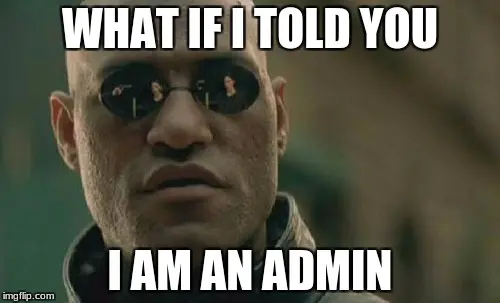
30 seconds on my 15 years old machine with linux
There is a power cord
also you can hit the power button when it’s posting. that’ll just turn it off.
For those who use windows with english language.
CTRL+X, U, U.
Invoke quick menu, select power entry, select shutdown.
Lol… back in the day, it was accidentally hitting the physical reset button with your shoe… and that wreaked havoc on your UNIX system…
Not too bad now days with SSDs and fast boot, but back in the day that may have been a 15+ minute mistake. Getting into windows took several minutes and you would still have several minutes of nearly unresponsivness as background processes booted, including your anti-virus. Usually you clicked the power button and waked away for a bit. And the trick to speeding up your pc was to dig into the startup folder and delete as many programs as possible so they wouldn’t start at boot, because for some reason everything wanted to.
me spamming ctrl+alt+del, hoping it’ll stop it
Restart, not really a problem…update and restart, oof.
Back in the days of Windows XP and mechanical hard drives
F11 on my computer let’s me select which boot device to boot from, and I just turn off the computer there.









