I didn’t know where to post this, so I hope it’s fine here. I use the ‘litely’ theme on Hexbear because I need a high-contrast setting that won’t strain my eyes due to my low eyesight. Unfortunately, the ‘Featured Posts’ section is completely unreadable. Could somebody please fix the CSS of the ‘litely’ and ‘litely-red’ themes?
That’s how it looks like:
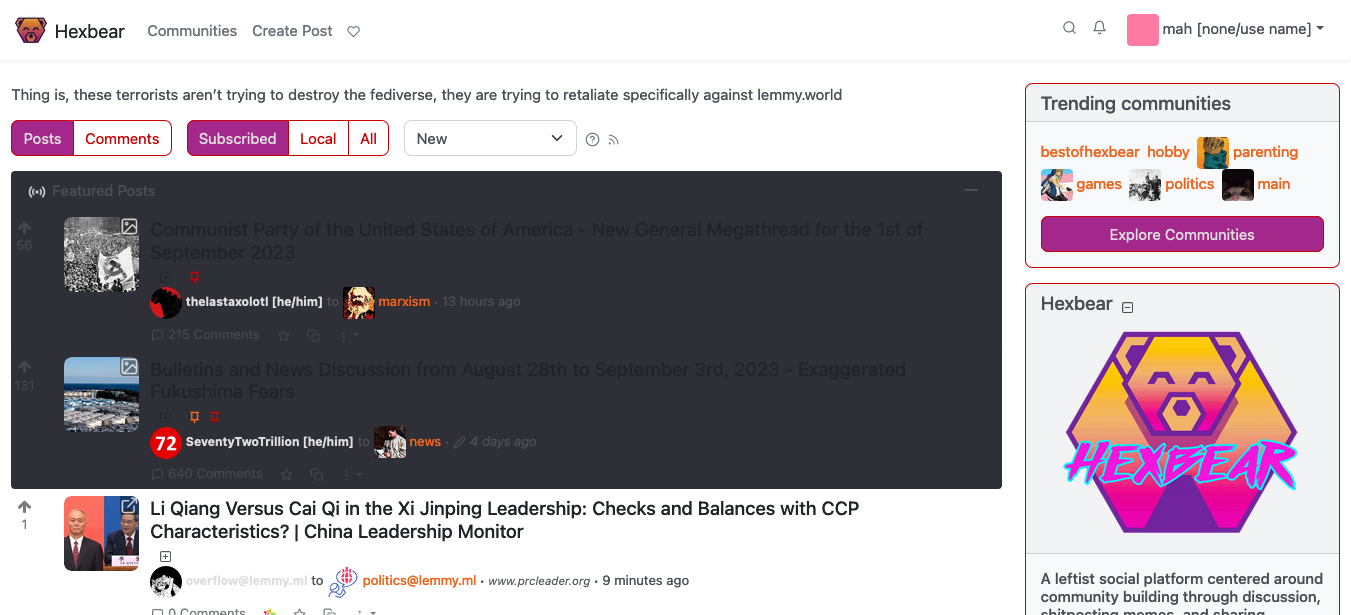
Thank you!

the color isn’t there in the repo cause its loaded in with the theme I imagine?, we can theoretically load in all kinds of custom themes as long as our custom CSS doesn’t break them, but we’ve clearly done something a little screwy and overrode something
I found it. It’s in a different branch: https://github.com/hexbear-collective/lemmy-ui/blob/hexbear/src/assets/css/hexbear-global.css
oh yeah, I believe that’s the branch where the actual production code lives
what’s weird is I think this feature was upstreamed, so idk why we’d have custom CSS for it.
Current upstream UI does not have a separate div with .featured-posts class. Only the post titles are coloured a bit differently. It’s not very intuitive unfortunately.
ah, interesting. Yeah I can see why that was changed, shame upstream didn’t take it. I can’t be trusted with CSS or really javascript otherwise I’d take a stab at a PR