Hey guys, I’m following the tutorial above, and in his video he doesn’t do anything specific to show hidden files, but it works for him. My .config/nvim/after/plugin/telescope.lua file looks like this: I’ve looked up solutions but they all use a different syntax, and none work for me. Any idea how I can make the find_files command also show hidden files by using this syntax? Thanks!



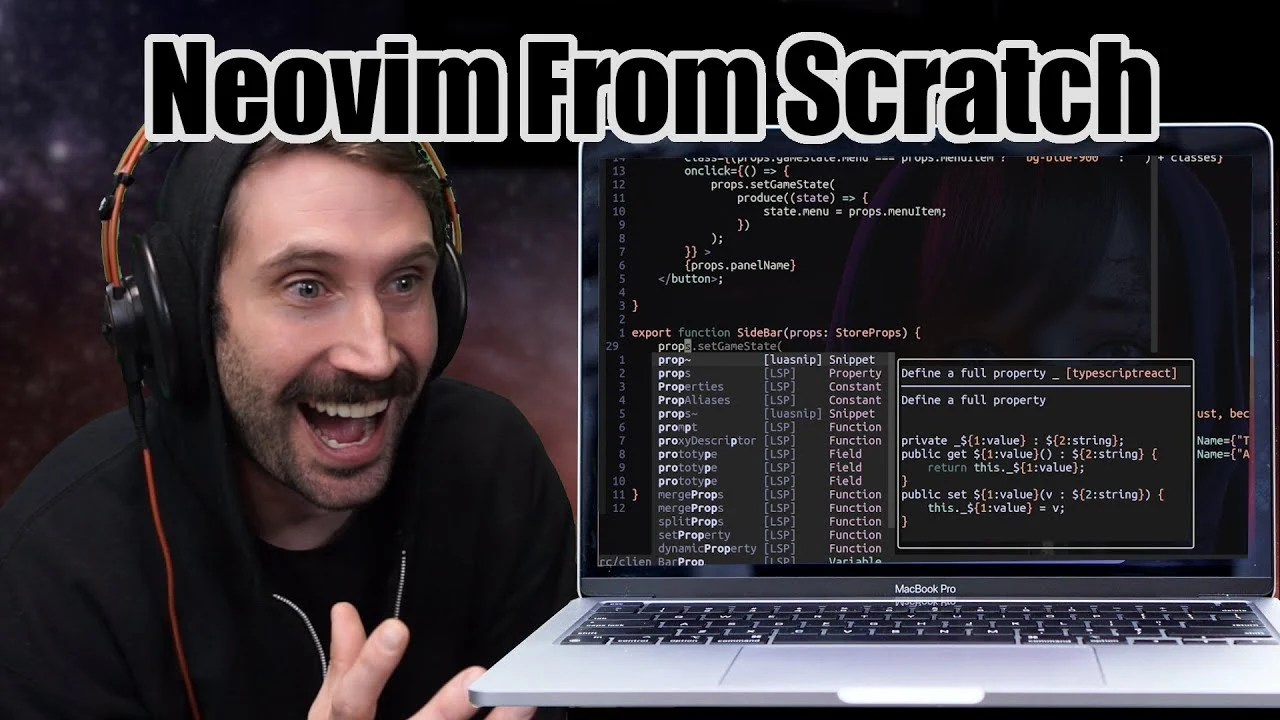
You will need to wrap the third argument to keymap.set in a function, like so:
vim.keymap.set("n", "ff", function() builtin.find_files({hidden=true}) end, {})This seems to work, but for some reason when I do it, it gives me a massive list of all files (recursively) in the directory I ran nvim from. So if I run it in home, its going to be a massive list
Sorry, I missed the previous message. Glad you got it working with the help of @rewire@programming.dev.
Regarding the massive list, yeah that is expected. If you haven’t got fd or rg installed in you system, telescope falls back to regular
find. Find doesn’t have any sort of builtin ignore list, so it just lists all the files. If you are using thebuiltin.find_filesnormally, I think it executes (at least something close to)find -not -path "*/.*" -type fWith the
hidden=true, it does something along the lines offind . -type fBoth of these commands are executed from the
cwd(normally the directory you started nvim in). If you want it only show to a certain depth, you can use the telescope’s setup to change the defaultfind_commandtelescope.setup({ pickers = { find_files = { find_command = { "find", "-maxdepth", "3", ".", "-type", "f"}, }, }, }Modify that to your requirement and then use the keymap to call
builtin.find_files()and it should work.