“Just use cli bro” yeah okay, yay might be less trouble, but I like being able to keyword-search the AUR and flatpak and stuff.
I moved from Manjaro linux(icky, run by libertarians I think, smelly) to EndeavourOS(based, presumably run by commies and anarchsists, sexy) for a bunch of reasons, like Endeavour runs really well even from an old hard drive, it’s a great OS. I kind of miss Pamac though.
From Mint to Manjaro I’ve always preferred the graphical program-installation way, which is probably windows brainworms that just won’t leave. Having to yay s and remember xfce4-sensors-plugin without typos is a lot more annoying than just punching “sensors” into a search bar, so Endeavour’s lack of a GUI installer is kind of troublesome to me. I tried just installing Pamac but it’s made by Manjaro devs and errors out with exit status 8 or 4 more than half the time. Instead of digging in my heels and yelling about wanting Pamac to work, what else can I use on Endeavour to achieve the same ends?


I got spooked by all the aur installers having security issues(any aur installer pulls user written scripts that don’t have a little oversight).
I know its the opposite of what you want, but seriously, its typically a 3-4 step process to get software from the Aur.
4.a.
git clone <aur link>4.b.
cd <aur package>4.c.
makepkg4.d.
pacman -U <package>.tar.zstObviously more than 4 steps, but half of those are clicking a link and going to a folder. the important steps are 4.x.
IMO its worth the handful of extra steps because you genuinely cant trust these packages. If you want to update, go to the cloned dir, run
git pulland repeat 4.c and 4.d and it will replace the other version, easily downgrade if you don’t delete the old .zst, etc.He thinks I’m gonna build a package on an Atom N570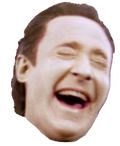
Never seen
pacman -Ubefore, neato. I also did not know you couldgit pullto update a package! So you wouldn’t even recommend using yay most days?all aur helpers do is automate that process, so you are already building packages on an Atom
Only some, not all of em need built, or at least most are a lot faster. Is there really no difference? I have a couple smelly PCs that do not cope well with the build process.
yayand most other AUR helpers also install normal Arch packages, which are prebuilt.Beloved prebuilt packages that don’t make CULV computers scream for blood <3