Is there an active issue for this?
Damn, just me, must be because I’m on an older device still :/
Device information
Sync version: v23.08.03-16:15
Sync flavor: googlePlay
Ultra user: true
View type: Compact
Push enabled: false
Device: heroltebmc
Model: samsung SM-G930W8
Android: 8.0.0
Testing
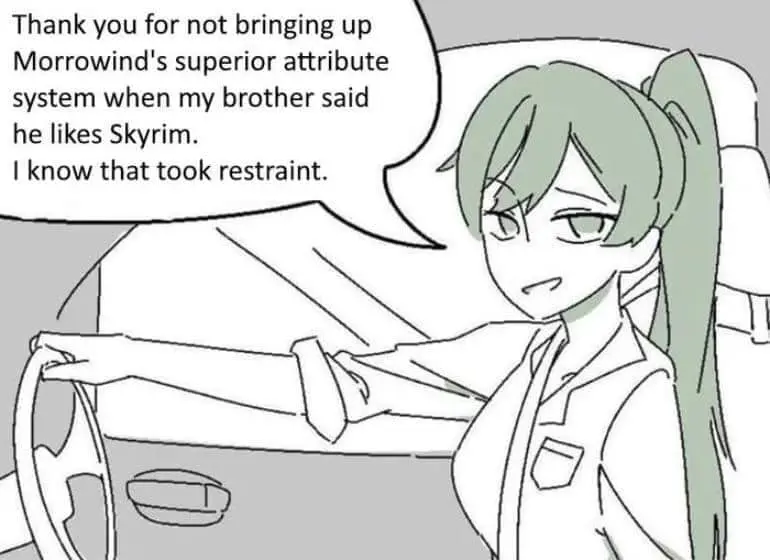
Invisible for me [BUG] Sample title
Sample description Sample description body
Scenario (steps to reproduce)**
- Do something
- Do something else
Result(s) Sample results
Device information
Sync version: v23.08.03-16:15 Sync flavor: googlePlay View type: Slides Push enabled: false Device: xcover4lte Model: samsung SM-G390F Android: 9You don’t see it either?
deleted by creator
Visible for meeee
Sync version: v23.08.03-16:15Loads for me
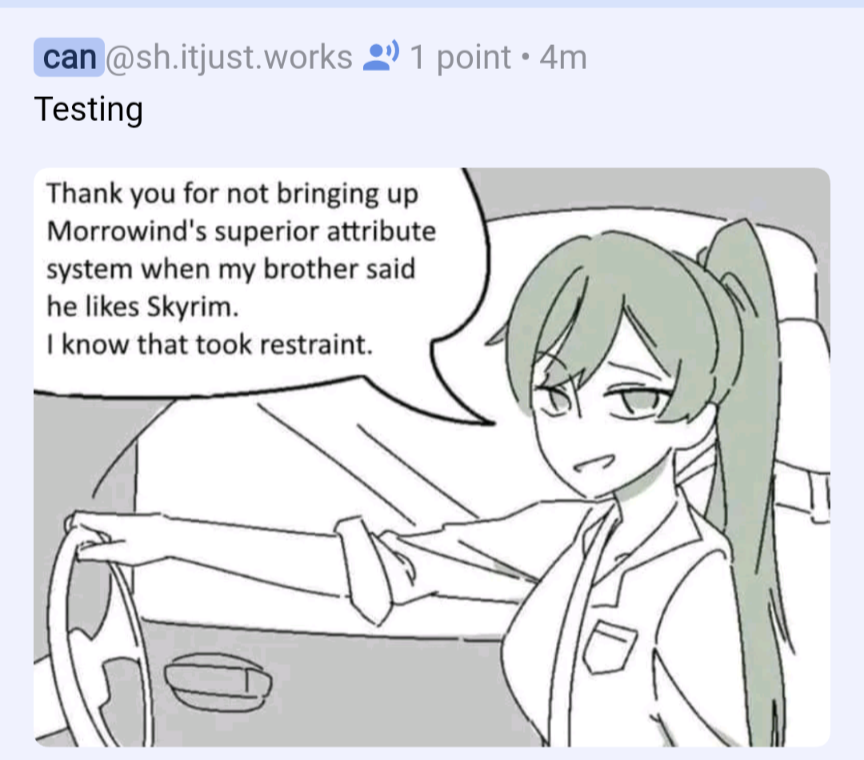
Device information
Sync version: v23.08.03-16:15 Sync flavor: googlePlay View type: Slides Push enabled: false Device: cheetah Model: Google Pixel 7 Pro Android: 13I just found out you included a screenshot now.
Device information
Sync version: v23.08.03-16:15 Sync flavor: googlePlay View type: List Push enabled: false Model: samsung SM-T510 Android: 11
It loads in my EMUI12, Sync v23.08.03-16:15.
Shows up for me in Sync beta 27
Works on my phone but not on this older Fire Tablet. If you tap the empty space the image will come up. It still works. It’s as if it’s just invisible.
Device information
Sync version: v23.08.03-16:15 Sync flavor: googlePlay View type: Slides Push enabled: false Device: onyx Model: Amazon KFONWI Android: 9
That is very helpful info. Thank you.
Doesn’t work for me. Old device too: Samsung Galaxy S8. I opened a Github issue.
Device information
Sync version: v23.08.12-23:05 Sync flavor: googlePlay View type: Small cards Push enabled: false Device: dreamqltecan Model: samsung SM-G950W Android: 9Thank you for the github issue. Did you mention that they’re still visible if you can guess where they are and tap? You can even peek.
Edit: found it, thanks.
No problem. I just assume it was a known issue and was living with it. But seeing that most people don’t have the issue I realised we should raise the flag.
Works for me.
Device information
Sync version: v23.08.03-16:15 Sync flavor: googlePlay Ultra user: true View type: Cards Push enabled: false Device: OP516FL1 Model: OnePlus NE2211 Android: 12Also works using an account from another instance, thought it might have been cross-linking incompatibility, but nope.
Device information
Sync version: v23.08.03-16:15 Sync flavor: googlePlay Ultra user: true View type: Cards Push enabled: false Device: OP516FL1 Model: OnePlus NE2211 Android: 12






