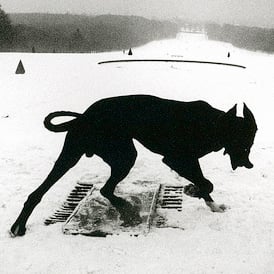Hi,
I follow @kde@floss.social on Mastodon, and they announced that they were creating a Lemmy instance. When I asked how to view it I was told:
Got to “Communities” in your instance and search for
This doesn’t seem to work for me. Can anyone tell me what I’m doing wrong?
Thanks!
You must log in or register to comment.
Searching for the full URL is only necessary if your instance hasn’t federated with that community before.
That community is already listed on lemmy.world - I just checked.
Just search for ‘KDE’, then select the correct one fromt he list of results.
Brilliant! Thank you, I found it!
Usually you have to reverse the syntax:
!<comm>@<site>. Search for!kde@lemmy.kde.social. I found it in there, but it was hiding between posts.