As if it wasn’t bad enough that they want me to use a random internet service to add a keyboard to a usb wifi receiver, they have the balls to put this for Firefox users. I clicked out of pure curiosity, as I’m not even remotely interested in involving a corporate internet service in getting my keyboard connected to my computer. This is the message you get now on Logi Options software if you have a Unifying Receiver: 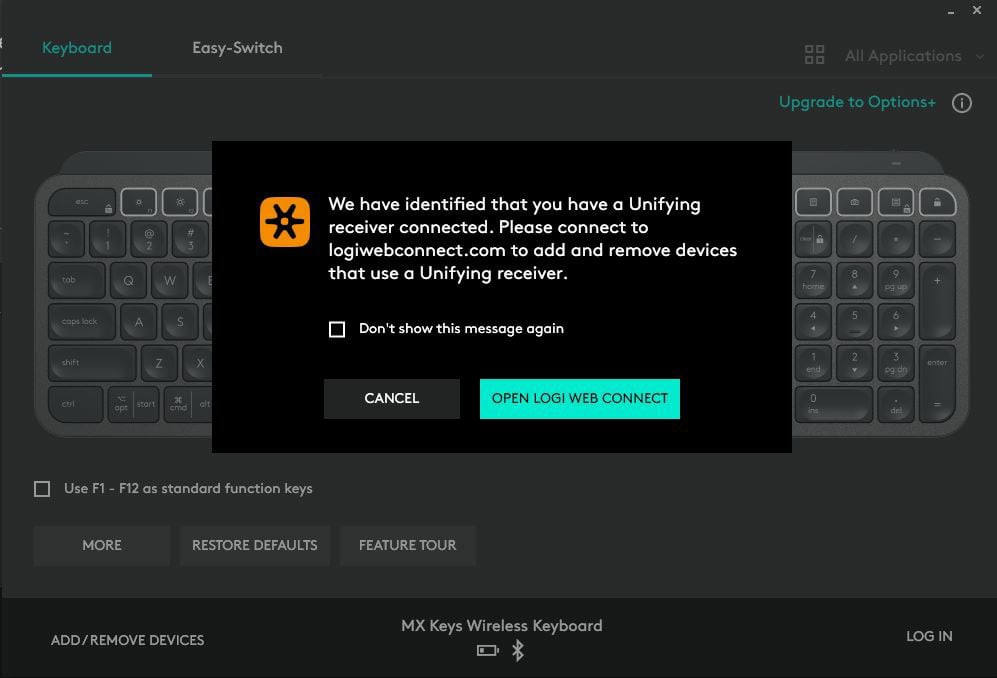
For the curious: https://logiwebconnect.com
EDIT: some people on the thread have brought up that the error message being displayed for Firefox users is due to the WebUSB API not being implemented by Firefox due to security concerns. This still does not justify having to use a web app to plug peripherals to a PC.


I can sort of see the reason behind it. If they’re hosting the manual then they can keep it updated (typos/mistakes/changes etc.). Printed manuals can become outdated by the time it reaches the buyer.
What they should’ve done instead was to include a printed version, and then add a QR code to see the latest version online. That would’ve been very handy
The thing is it’s not the entire manual, just one (half) single page that tell me which pins doing what.
The printed manual is for this specific model (with exact rev. Version) and with the rest of the information available.
The physical pins on this board is not going to randomly change themselves.
This was never a problem with manuals when they were hosted offline.
What, the product magically changes during shipping?
Are they updating the pin layout after I bought the motherboard somehow? The dude didn’t say it was the whole manual. Just the pin layout on the actual hardware.
Even if it was the whole manual: the hardware won’t be updated. The BIOS could be, but that’s like one little section of the manual most of the time and would be the only thing to make sense to send a user to a webpage for. All the info about the physical thing will never change, so needing it online to be updated is unnecessary.