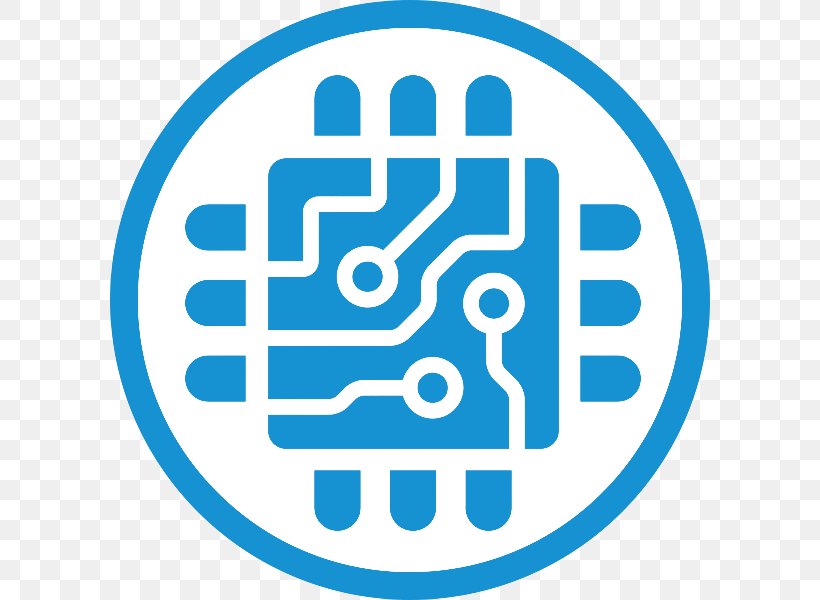- uBlock Origin: best adblocker
- HTTPS Only: Firefox has a new setting where you can force HTTPS. And if it’s not available, you get a warning that you can bypass. I would recommend enabling it by default.
Privacy Badger: scramble ads that uBlock missed, find them with heuristics. Privacy Possum is discontinued. May break some websites.Not needed anymore.- Consent-O-Matic, Auto Cookie Optout: always say NO to cookie popup related to RGPD. Still debating which one is the most efficient. I currently have all enabled.
- JSLibCache: store locally JS lib to prevent tracking later if those libs are reused.
- ClearURLs: remove redirect when you click on a URL
Configure uBlock Origin settings
you may want to check the settings (block remote fonts) and see which lists are used to block ads. You can enable more of them. For example: All the AdGuard filters (especially Français), malware domains. Here are some additional filters that you can add manually.
additional filters
- https://raw.githubusercontent.com/notracking/hosts-blocklists/master/domains.txt
- https://raw.githubusercontent.com/notracking/hosts-blocklists/master/hostnames.txt
- https://raw.github.com/reek/anti-adblock-killer/master/anti-adblock-killer-filters.txt
- https://zerodot1.gitlab.io/CoinBlockerLists/list_browser_UBO.txt
- https://raw.githubusercontent.com/hoshsadiq/adblock-nocoin-list/master/nocoin.txt
- https://mirror.cedia.org.ec/malwaredomains/justdomains
Block by default third-party scripts and frames, and allow manually. This may break some websites (CDN for scripts or frames for youtube) but you can control what will be loaded and run. Disable in the left column, and enable in the right column when needed.
Other useful extensions
- Foxy Gestures: mouse gestures for Firefox. Draw with your mouse to refresh a page, go back, close a tab, etc…
- Hover Zoom +: hover an image to show it.
- BitWarden: password manager with online backup protected by 2FA. Also has mobile app. But Firefox supports now randomly generated password out of the box.
- LessPass: another password generator based on the visited website, login and master password. This one is offline and there’s an app for smartphone.
- Enhancer for Youtube: add more settings for youtube (fullscreen, loop)
- Auto Tab Discard: free resources by discarding unused tabs
You must log in or register to comment.