Has anyone encountered this issue when launching the software?
The only fix I’ve found so far is to uninstall and reinstall FreeCAD. Is there a better way to fix this? I wish the error message was more descriptive…
Edit: It seems that I can only launch FreeCAD by ticking the “Launch FreeCAD” checkbox in the initial installation wizard. All subsequent attempts to launch FreeCAD seem to fail. I can uninstall the software without removing my user preferences, so it’s not terrible, but having to reinstall the software every time I want to close and reopen the software is a bit… undesirable.
Edit2: If it helps narrow things down, I’m on a Windows 10 machine.
Edit3: I found a forum thread with a workaround. For some reason, right-click and “Run as administrator” launches the software without triggering this error. Big thanks to Bside2234, whoever you are. Looks like the devs are aware of the problem, so hopefully it will be fixed in an upcoming version.
Any logs or windows events?
Agree, with no logs this is a needle in a haystack situation.
If only developers could be arsed to put in halfway decent error messages or enable thorough logging options we wouldn’t have to go back to them with bug reports that can’t be substantiated.
Devs: meaningful errors please, all the time. No numbers, hex, QR codes, or cutesy messages. Tell me WHY the application crashed. Use plain language. Include stack traces for us advanced folk. And ffs, enable logging!!
“Something went wrong, try again later.” “An unknown error occurred.” “Well this is awkward the website seems to have crashed.”
This is just the way things are done these days and it’s awful.
It’s pretty clear that OP’s error message is from windows, rather than freecad. I don’t expect quality anything from microsoft.
The error might be generic, but the logs won’t be.
Windows was made for the average user, which won’t even read error messages. So the actual errors are located a bit deeper. But they do exist.
Where would these be located?
If it’s reproducible you can pass a command line argument.
https://wiki.freecad.org/Debugging
And for how to use the event viewer
The error is too vague for anyone to be able to help. Try running freecad from a terminal and see if there is any error reported there
Double-clicking on
FreeCADCmd.exedoes nothing. Right-clicking and choosing “Run as administrator” seems to launch FreeCAD in a terminal window: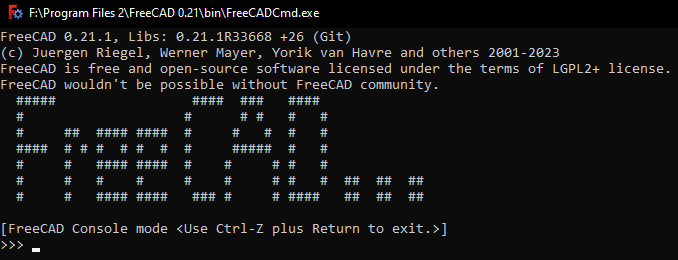
No idea what to do from here.
If I navigate to the FreeCAD/bin directory in Command Prompt and try to run
FreeCAD.exe, I get the same pop-up error as my original post. If I try to runFreeCADCmd.exefrom Command Prompt, I get seemingly the same error, but in text form!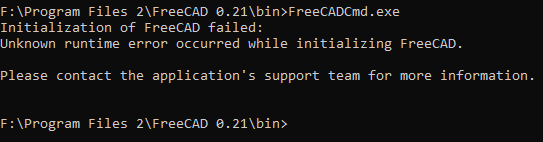
Are there any diagnostic or troubleshooting tips you would recommend at this point?
Seems to me like an issue with the Visual C++ 2013 installation.
Try updating that and see if it helps:
https://www.microsoft.com/en-in/download/details.aspx?id=40784



