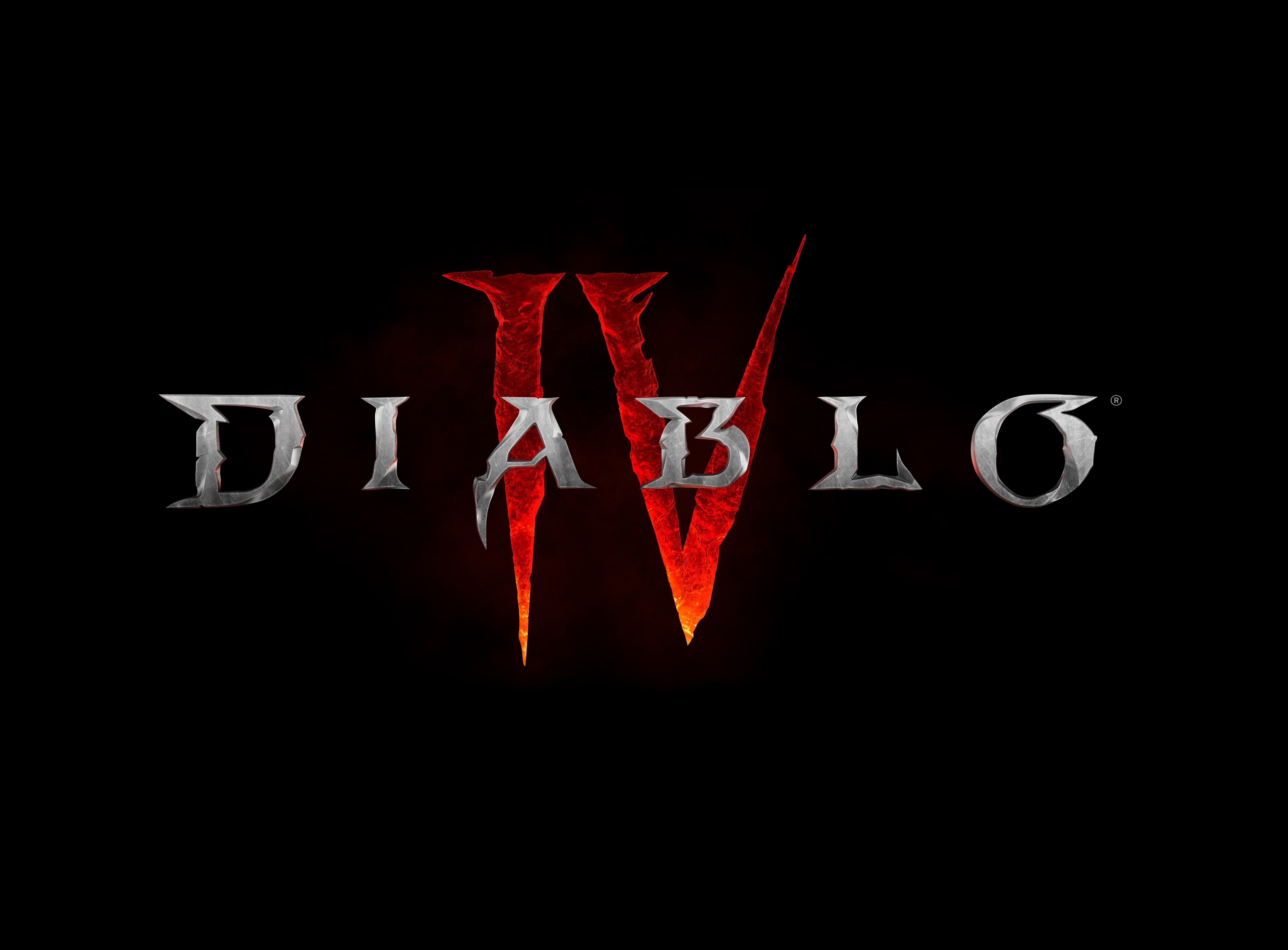How do I go about getting this setup to use on my Steam Deck? Any help would be cool!
I personally used Lutris:
Grab the battle.net installer from the lutris website, optionally extend it with the D4 installer (it just creates a second shortcut using the same battle.net install you just did).
Once bnet is installed, you can add Lutris games as shortcuts in steam (you may need to do it from desktop mode without steam running) by right clicking on games and clicking add to steam.
From there you just need to install D4 in the bnet client and away you go.
Thank you! I will give it a shot!
I followed this guide and it works great! https://www.gamespot.com/articles/how-to-play-diablo-4-on-steam-deck/1100-6514752/
I have been playing for a couple weeks on SD with no issue. I forget which guide I used but the steps were basically:
- add battle.net installer as a non steam game and toggle proton
- install battlenet and diablo
- add diablo.exe as a non steam game and toggle proton
And you are done. Some times you have to double click the battlenet window to go Fullscreen so you can see the play button