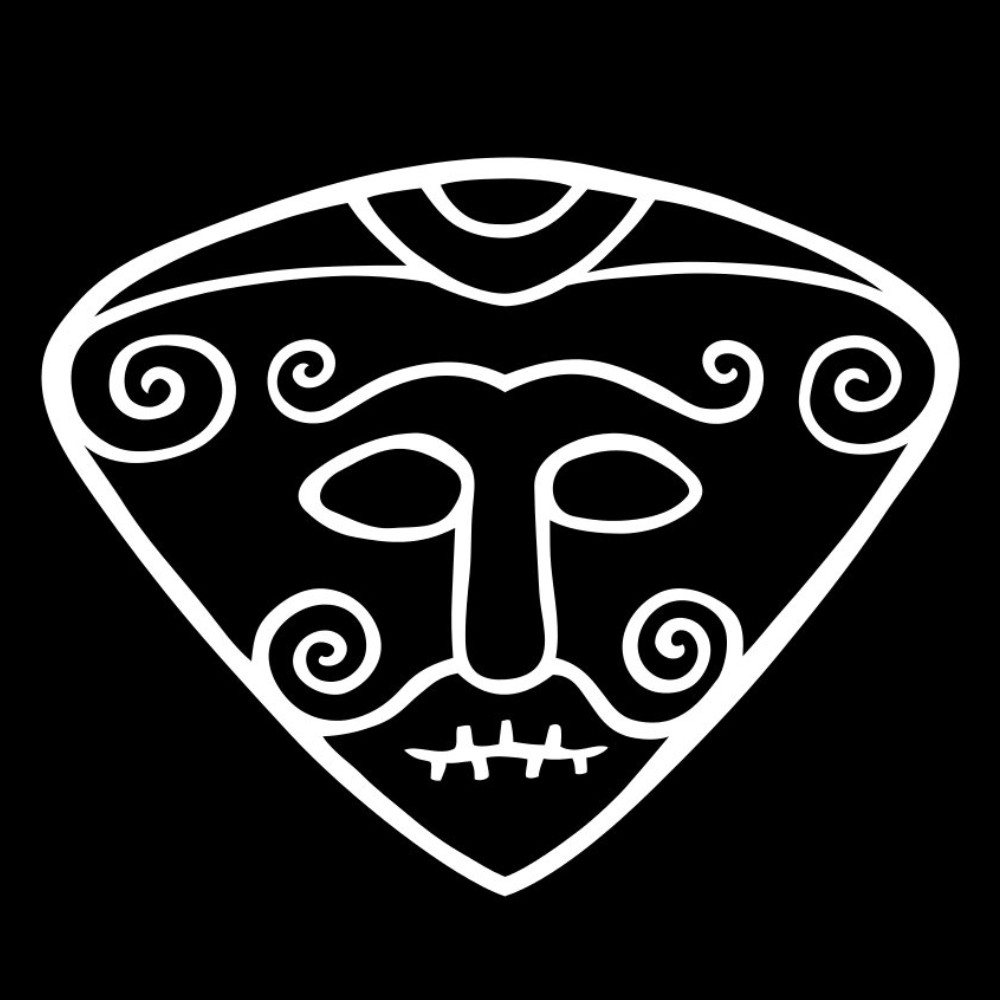Or what do you use them for? Isn’t it now quite easy for websites to track outside of just cookies?
I have several:
- keep work and personal accounts, since we have overlap there
- reduce tracking nonsense - I have an “empty” container for media (YouTube, Twitch, etc), that I clear periodically
- keep my accounts separate from my kids’ accounts, since they use my login
- prevent random websites from easily connecting to my accounts - lots of places use GitHub as their auth, and this puts an extra barrier for them to connect (they need to be in the right container)
Yeah, websites can track regardless, but Firefox containers provide most of what I want and a lot of convenience. The other end of that spectrum is Tor browser (or maybe Mullvad browser), but that comes with a lot of inconvenience.
Very useful for splitting up business and personal accounts while keeping both logged in, and I use the separate Google containers addon to reduce usable data Google gleans from me while making it quite impossible for me to sign in to Google outside of a Google site.
Good points!
I use the separate Google containers addon
Can also recommend the separate Facebook container add-on. 👌
But yeah, containers, definitely useful for work/personal accounts, indeed. I also use one for Finance and one for Shopping, for some reason. I guess it just makes me feel safer.
https://addons.mozilla.org/en-US/firefox/addon/i2p-in-private-browsing/
If you have an I2P node running in the background, you can use this to have both I2P tabs and normal internet tabs open at the same time, this addon relies on firefox’s container system (and private tabs) to accomplish this.
If you don’t know what I2P is…very roughly, imagine encrypted torrents as a protocol for the entire internet, instead of just torrents.
I2P works (again, roughly) by everyone on it running a local node, and traffic is bundled into amalgamated, anonymized, encrypted packets, and then directed around in a meshnet-like fashion… so you can only read the parts of the packet that are relevant to you and use those to load whatever particular content you are asking for… but also, you’re helping pass around data to everyone else.
Functionally, its a very slow, but, imo, pretty secure and private way to have a free VPN, while also essentially making its own sort of ‘darknet’, in that, like Tor and Onion sites, you cannot actually access the I2P network without I2P… but you can access the clearnet via it, if you configure it to be able to do so.
…
Semi off topic, but:
For general privacy/security… a basic setup would be to also throw on the uBlock Origin, Privacy Badger and Canvas Blocker addons, and also go into your settings and switch to HTTPS Only mode by default, and switch your DNS resolver to NextDNS.
That and basically never allow websites to ask for or get your actual geolocation.
That can all be done in maybe 10 to 20 minutes of setup time, and, while it won’t make you perfectly secure or private, will give you a lot of privacy/security bang for your buck, it’ll give good scores on:
https://coveryourtracks.eff.org/
… though it will not make you totally immune to fingerprinting nor other more invasive kinds of tracking like pixel tracking… at least some of the latter can I think be helped by setting up an actual seperate email program instead of using browser based email…
…and if you are on linux, you can also use some kind of containerized (at the linux system level, not firefox’s internal containers for tabs) approach to run firefox, and also run wayland instead of x11, so that you can have a more sandboxxed environment for the firefox program itself.
Consistently running in a non fingerprintable browser is, at least as far as I know… pretty difficult without spending a considerable amount of time basically just setting up a very customized browser for just that purpose, that will also likely break or confuse a large swath of modern websites that most average people use fairly often…
…maybe someone more knowledgeable on this than me can chime in with critiques/criticism/corrections of what I’ve described here in this bottom section.
Honestly you’re pretty spot on. I use the fingerprinting setup you use except I opt for NoScript and use Librewolf. You can also enable letterboxing in about:config to prevent screen resolution/aspect fingerprints.
I keep Noscript off usually, but if I’m browsing sites I don’t know or frequent I turn it on for the added security. For anyone aware, turning off Javascript does increase your fingerprintability, but also makes you much harder to target via cross site scripting or through trackers from outside sites (e.g. google, facebook, etc.).
Also, very interesting info on I2P. I’ve never looked into it, but it seems like an interesting concept
Ah ok, I am on the right track!
Yeah I used to run librewolf with all that and NoScript, but I just couldn’t figure out how come up with some kind of NoScript config that would actually do security and also be generally usable at the same time.
The letterboxing thing is another good point worth mentioning.
Lately, I’m trying out waterfox with basically the setup I described above.
And yeah, I2P is very neat imo, check it out! =D
I have Microsoft Outlook accounts with two different universities.
Outlook does not work with Thunderbird or any other app besides the official Outlook one, which doesn’t exist for Linux. Even if it did I wouldn’t want to install it. So I am forced to use web mail.
Even though the domain names are different, Outlook freaks the fuck out at the notion that one could be signed in with two different Microsoft accounts in the same web browser. It’s hard to access my inbox for one university without completely signing out of my inbox for the other.
Now I just allocate one university to container A, and the other to container B. It’s just one of the many hoops I have to jump through to make e-mail barely functional in 2025.
I use them all the time to test web development stuff. It’s great to be able to have one tab be a long time logged in user, another have an admin account logged inn, and have it be as simple as opening one more tab to get to what a brand new visitor gets to see.
What a great use case, I always just open a private window but this is so much better. 🤦
Although google happily lets you log into more than one account from the same browser, microsoft doesn’t let you.
I used to, and still do use profiles, which are basically entirely seperate instances of firefox for each main account.
Back when I tried containers, they were really frustrating, because they would always ask which container I wanted a tab in. But that was a while ago, and they’ve probably fixed my annoyances so I will try them again sometime.
I use simple tab groups on firefox, it allows you to set a default container to tabs in each group, so its very convenient to manage.
My company uses Firefox containers to manage social media accounts of different clients. They keep a separate container for every client. Keeps things simple and easy to manage.
You can be logged into a website in one container, but in all the other containers you appear logged out. So you might want to have a Facebook container where you use Facebook, but then they’re not able to track your activity in the other containers.