When browsing popular, I’d like to only see instances that speak my language because I can’t read the posts that are made on that instance.
When I block the instance, it blocks the users too. So when a user from that instance replies to a comment, I get a notification with a link that doesn’t lead anywhere.
Is there a way to filter the instance/posts without filtering out their users too?
Tried the search function but didn’t see a post like this

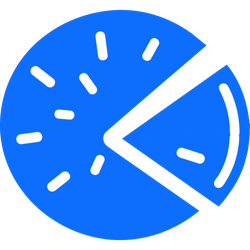
This is the opposite of what you asked for, but anyway.
I’ve made it so that when you block an instance it blocks the comments too. You won’t get a notification with a link that doesn’t lead anywhere because there won’t BE any comments (from that instance).
Also in the bottom right of every post teaser there is a ‘Join’ link which subscribes you to that post’s community. This will encourage people to subscribe to communities and not browse ‘All’.
I was browsing ‘Popular’, Not ‘All’, but perhaps that doesn’t make a difference.
But I did get a notification and when I followed the link, it didn’t show the comment. When viewed in incognito mode, I did see the comment. That lead to me creating this thread. Was that a bug then? Should I have not received a notification at all?
I wasn’t clear - “I’ve made it so that when” should have been “Just now I’ve made to so that when”. The notification(s) you received are from before the change.