Hullo scientists, fellow researcher here with a question for peers:
Do you have any suggestions for closed-off writing software (no AI scraping, no school oversight, no cloud storage with mysterious and unknown security). As we are all aware, formatting an article can take as much effort as writing the damn thing some days, especially if you do not want to use Microsoft or Google for ethical and privacy reasons.
My peers and I work with a lot of students who want to study and work with vulnerable populations, the sort of populations that some companies and (shameful) universities are attempting to delete evidence of. I am attempting to address some concerns coming up in the classroom without putting my career at risk. What better way than with a lesson and a resource list for secure writing and storage tips?
The school doesn’t pay for a Microsoft license, and some students have expressed feeling unsafe and uncomfortable supporting google. I have suggested Libreoffice as its what I use but some of the students are really struggling with formatting their papers to academic standards in this software. Admittedly, I agree, Libre takes 7-14 steps to do some things google can do in two clicks. I would like to look into alternatives.
Most of the writing applications I’m seeing both free and paid tend to be for creative writers or note taking and I am not seeing tools to make running titles or easily format your sources.
What are you all using, do you have recommendations? I


WPS Office is the closest to the MS suite, and I believe now it’s available on both Windows and Mac.
If you’re interested in technical academic writing that supports math and robust formatting in particular, LaTeX is still the top of the line. It has a bit of a learning curve, but better for documents that require more control on formatting involving equations, images/figures, advanced paragraph forms, etc.
Edit: @Donkeywitch@lemmy.world, newer versions of WPS Office have AI + cloud integration and are exploitable. In light of this thread, I wouldn’t recommend. Thanks, @Andromxda@lemmy.dbzer0.com.
WPS Office is proprietary, Chinese spyware
Check out OnlyOffice if you want a FOSS alternative to Microsoft Office
But I agree, LaTeX is the best choice for academic writing, there are great apps like Overleaf and Typst that significantly simplify the process
Thanks for this, I didn’t know that’s WPS has come to. I’ll update my answer.
wonderful! I will add this and your explanation to the list I am compiling. Students love trying new apps
Seconding LaTeX. It’s kind of the standard for scientific writing. If you want to give them a head start toward that end, it’s the go to.
I will point out that it’s not an editor but more like a format. It’s kind of like HTML in that your document (without a WYSIWYG editor) looks like raw text with some codeword markup. This means there’s a bit of a learning curve. But once you run it through the processor it will spit out professional and good looking documents. I have co-workers in a very MS Word dominated environment that would love to write everything in LaTeX.
You can also find open source WYSIWYG editors to make it easier for them to get started.
Seconding LaTeX as the gold standard for formatting math/science in written form. Some of my peers in grad school (physics) wrote up their assignments in it (I opted instead for massive reams of handwritten work). However, I did write up my thesis in LaTeX. My university had a LaTeX template for a thesis that took care of the boilerplate formatting, I just had to focus on the content.
interesting, could you tell me a little more about this? I am on their webpage and they emphasize that they are not a word processor application. I am looking at this page on APA formatting examples and thinking that it could be very useful for my graduate classes but probably a bit above (terrify the shit out of) the sophomore class.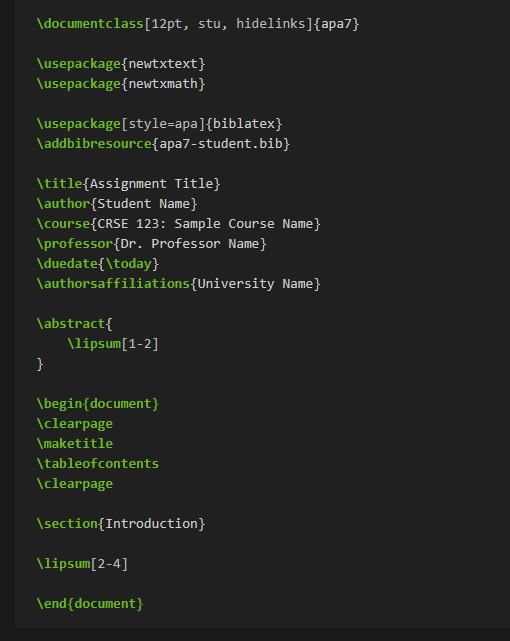 It seems to require some knowledge of script writing. I’ll add it to the list because I’m sure a lot of folks will use it but I think that image alone would have some of my students going down to the office to switch majors XD
It seems to require some knowledge of script writing. I’ll add it to the list because I’m sure a lot of folks will use it but I think that image alone would have some of my students going down to the office to switch majors XD
There’s a large ecosystem of software built around LaTeX that provide different types of interface and other features—see here:
https://en.wikipedia.org/wiki/Comparison_of_TeX_editors
Any recommendations?
For a powerful and resilient LaTeX experience, having used many editors and IDEs, I really feel nothing comes close to a properly configured Emacs with the right packages installed (there are various blogposts and walkthroughs online for that).
Overleaf, Typst
TeXStudio if you want something that is easy to set up. VSCode + LaTeX Workshop if you need features from VSCode (other extensions, git integration,…).
Note that you still have to bring your own LaTeX installation (I always use TeXLive, but there are other options)
For literature I’ve found Zotero + BetterBibTeX plugin very nice, otherwise JabRef also exists but is much more “raw”.
I wrote my MSc. thesis using Texmaker, and I’ve dabbled a bit with TeXstudio. I’m partial to Texmaker simply because of how easy it was to integrate bibliography and dictionaries, spin up code snippets/templates, customize build flows, debug errors, and embed different image types.
You can experiment with a few editors if you like. Ultimately, it’s the one that you feel most comfortable that will work best because the code is the same.
It’s been a while since I last used LaTeX since I am in industry now, but there is definitely a learning curve. If you are talking about undergrads, then it might be too steep a challenge for most to want to take on unless they plan on pursuing academia long-term. Like others have mentioned, LaTeX is a kind of standard that you see used a lot in academic circles. Some journals also like or support things that are created through tex and will have their own templates to use.
Basically, LaTeX consists of writing in a markup language, like your screenshot, and then running that through a processor that interprets your
.texfile and creates the formatted output (usually a pdf). Back in my day, TexnicCenter was the program of choice to write the actual.texfile, but some quick searching and it looks like VSCode with an appropriate extension is probably one of the best/easiest ways to do it now.The most annoying part of tex is references. I remember being utterly confused by BibTeX when I was trying to get it to work. I am way out of date on what best practices for today might be, but I hope they have improved that process somewhat.
Reference management is one thing LaTeX is really good at. Especially if you use it with a literature management system such as Zotero.
VSCode + LaTeX Workshop Extension is what I use today, but I would recommend TeXStudio as editor if you don’t need any specific features from VSCode.
I teach my physics undergraduates the basics of latex for writing. They usually figure it out. It’s basically like writing some code. The biggest pain are graphs. And like a lot of code these days, chatgpt can help a lot.
If you just need to write basic text formatted using apa, you could find or create a template and give it to your students. Then they won’t even need to think about the formatting cause the template will deal with it all correctly.
Oh, i should add, in that screenshot, most of that code creates the fornatting. Once that is set, your actual content with words and paragraphs looks mostly like text.
Start with a minimal preamble and start testing it out.
Happy writing!