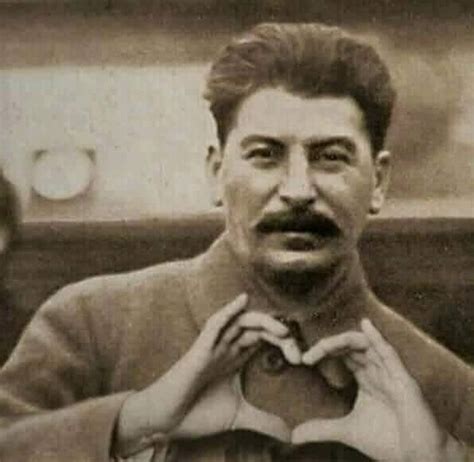I quote "But installing a secondary SSD required me to input some commands and change a text file (again, on Windows, it’s almost literally plug and play), and I had an absolutely awful time trying to configure an app called MangoHUD, which I use for benchmarking on the Steam Deck. It took me a couple of hours to get MangoHUD working, between the usual Linux nonsense and an acute lack of documentation.
Ultimately, the desktop Linux experience is made by programmers, for programmers. Programmers don’t make GUIs; they just type commands because that’s way faster. Linux apps on GitHub don’t come with precise instructions because you’re just supposed to know how to start, know how editing a config file works, and so on. This is far beyond the comprehension and patience of most users, even ones like myself that are fairly technically inclined. At least Windows is made for actual users."
What in the fuck is HoloISO?? 2 minutes of research would tell you to get Mint, POPos or something similar and he finds some insane distro no one heard about. Guess everyone can be a tech journalist today.
I think HoloISO is a project to make SteamOS a normal distro that you can install on anything.
HoloISO is essentially a version of Valve’s SteamOS 3 repackaged to run on systems other than the Steam Deck, since Valve hasn’t released a general-purpose one yet
People generally use it so that they can get as close to the Steam Deck’s user experience as possible, though most people usually agree that a more standard desktop distro is a better idea unless you’re using console-like device entirely for gaming
Not surprising. The quality of their articles is usually mediocre at best. I occasionally look at their RSS feed and most of what I see is “How do I achieve <trivial task>”–style posts.
Change directories in the command line with this one weird trick!
Editing system files for a Windows user **IS** difficult though.
And it’s also totally ridiculous that you have to edit fstab to auto-mount another volume. GUIs have to get better here. For example file-explorers that show you mountable volumes (like dolphin) could offer a way to remember them.