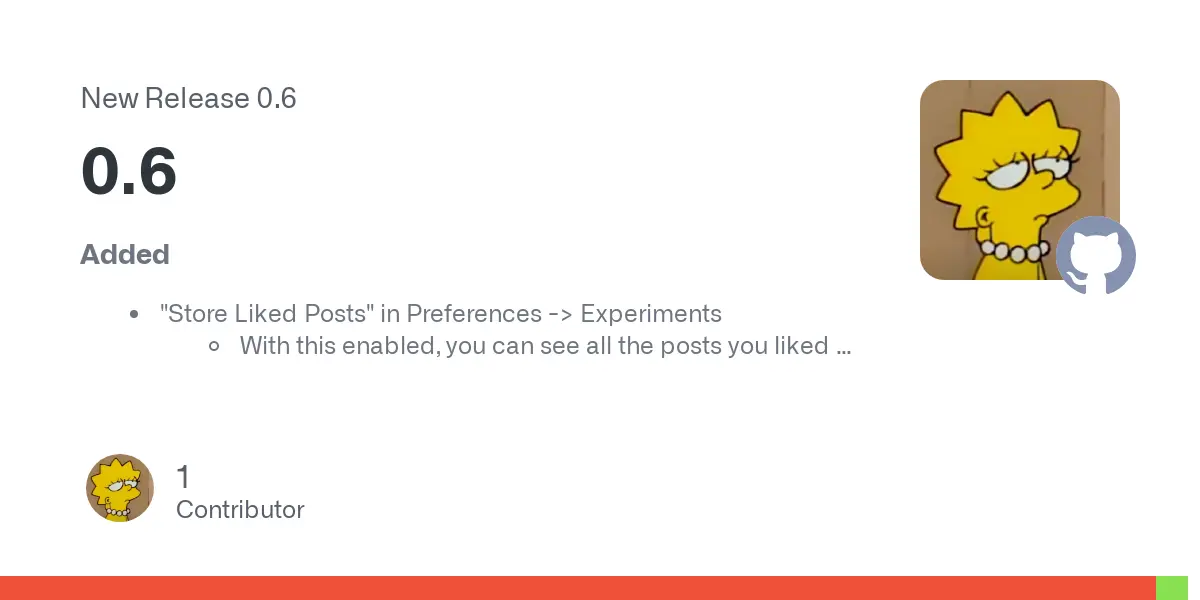cross-posted from: https://lemm.ee/post/4226407
Hello everyone!
Today I’m happy to announce Leomard 0.6! This update brings a handful of new cool features. To start with, you can now save posts as drafts!
Not only that, if Leoamard or your system ever crashes, if you come back to post editing, Leomard will ask you if you want to restore your autosaved post:
Another brand new feature that has been added is the experimental “Store liked posts locally” option. With it, you can browse the post that you have liked, which is not something Lemmy itself allows you to do. Unfortunately, because of that, the posts must be liked through Leomard, or at very least, they must be viewed through it.
Last feature worth mentioning is an option to use Piped.video to watch YouTube videos.
This and much more has been added into Leomard 0.6. Here’s the full changelog:
Added
- “Store Liked Posts” in Preferences -> Experiments
- With this enabled, you can see all the posts you liked in the “Liked” tab in your profile
- Added “Experiments” preferences
- Added saving posts as drafts
- You can now save posts as drafts, and continue editing them later
- You can access drafts in the “Drafts” tab in post creation view
- Added post draft autosave, which will be restored if you accidentally close the program or it crashes
- You can disable it in Preferences -> General -> Autosave post drafts
- Inbox replies now use the new text editor
- “Use Piped.video for YouTube videos” in Preferences -> Content
- In Compact View, posts with videos and link to articles will now show a thumbnail
- Added “Truncate Post Titles” in Preferences -> Display
- Read post titles are now grayed out (can be disabled in Preferences -> Display -> Read Post Indicators -> Gray out post titles)
- Also added “Show checkmark” next to read posts in Preferences -> Display -> Read Post Indicators
Changes
- Preferences: renamed “View Mode” to “Open Posts In”
- Preferences: renamed “Single-Column” to “Popup”
- Preferences: renamed “Two-Column” to “Second Column”
- “Second Column” is now the default view
- Post creation times that are in the future won’t dispay “-” at the start anymore
- Compact View setting is now displayed in style of the “Open Posts In” setting
- Feed View optimizations
- Community sidebar description is now hidden, if community is viewed in one-column view
Bug Fixes
- Fixed padding of the post toolbar in Compact View
- Post won’t remain open when switching between sessions
- Hiding comment will hide all its children
- Fixed opening posts from Replies, if you had another post open in two-column view
- Fixed app crashing if trying to load subcomments more than 5 replies deep
- Fixed a bug where marking post as read on open would not be reflected in the feed
- Post details in compact view will now wrap correctly, if the sender name and community name are too long
I’m not running macOS right now, but thank you for the client. Now I have a name next time I build a hackintosh or get a MacBook again.
Trying my best :)